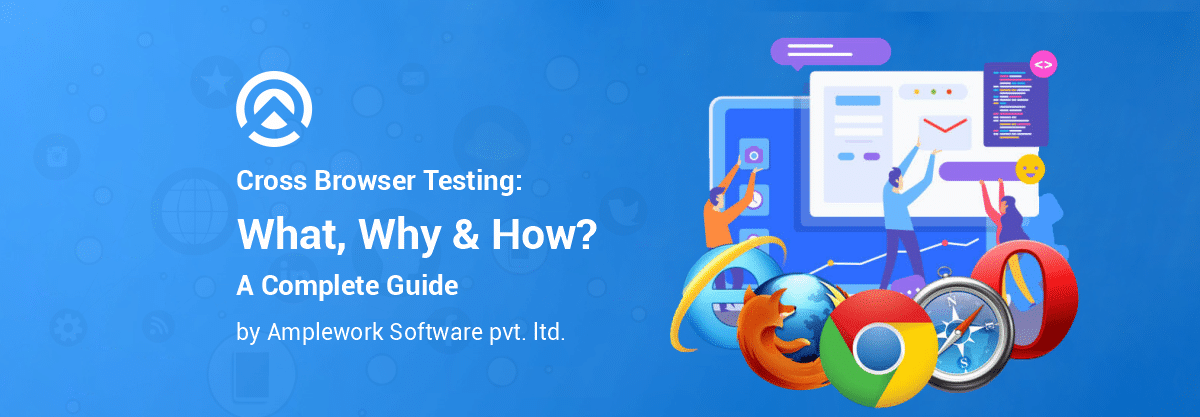Testing the application adequately before releasing it plays the main role in its success. There are lots of important issues which can be brought up with the best and most complete guide. Before getting the software live one needs to look into the guide and then decide on the best tech-driven option for yourself.
There is indeed lots of uncertainty at work. It increases more and more once you have applied all across the products in the best and numerous ways. You can restrict the ways your customers access the products in the right form. You need to limit your money as per the market opportunity.
Market competition ensures cross-browser testing
To ensure efficient working, it is better to look into the application and its function all across the diverse matrix throughout the cross-browser testing. Before you release any application, it is good that you test it accordingly. Multiple devices and numerous platforms have been on the market of competition ensuring the cross-browser that is important and how you will need to go about it.
Let us look into the action that is taken while it is about deciding the working of the cross-testing browser and its significance in the world of web development. It is extremely compatible and is working great with many other operating systems. The world of the World Wide Web browser stands in comparison to the major browsers. It is, in particular, to resolve the issues of the website to have a big share in the marketplace.
Ample cross-browser testing application
There are ample cross-browser testing applications that are mainly used for checking the complete availability and also high compatibility. The people using the internet are free to use the free servers. With a quick view of the Cross-browser testing, not only does it include the checking of the application but it is upon the different tools of the cross-browser compatibility testing with the sure arrangement of the browsers.
Cross-browser compatibility issues
Have you noticed Cross browser compatibility issues? The problems need to be solved with proper care and motive. It creates compatibility and also accessible measures by correcting the browsers by creating websites of the browsers. The compatibility of the cross-browser testing is a very important and highly essential aspect of web design and it is ignored when it is by all the designers.
Why Do You Need Cross-Browser Testing?
There are indeed four major browsers that follow the cross-browser compatibility issues. They are W3C standards, HTML, CSS, and Java scripting. There can be certain differences that offer enhancement and deviation from the W3C standards which are treated differently by the different browsers. Some designers ignore this activity. The resolution on the screen appears to e on the screen of the website with the importance of cross-browser compatibility.
The Cross Browser testing assures the application by working properly in every configuration. Once all start recognizing the issues, they will start discussing the main issues along with the cross-browsing testing. It helps to satisfy the expectations of the users along with the switch of the devices by broadening the products in the marketplace only through appeal. It makes all to satisfy the expectations of users switching devices broaden the main issues.
What to Look for When Testing?
It is important to build the products along with the working of all the browsers. Certain issues right commonly arise in applications that aren’t compatible across multiple platforms. The main issues are looking for while testing. Designing web applications accessed from all the different browsers design in difference while you go for the testing.
The functionality of the application should be affected by the different browsers such as models; data handling along with cookie handling with buttons are programmed. Making sure to change the browser affects the functionality of the application with the right-click on an element and alternative with the long-press have the test of the application for such cases as well as possible.
How to Go About Testing?
Cross-browser testing is one of the tests which takes the part of the application testing that requires little more effort than regular testing. Cross browsing testing can be performed manually. You will need to test the application including cross browsing testing your application from different browsers and operating systems. The test of your application can differ from the browsers with operating systems. The operating systems are to make sure the test results with reliable features.
Amplework Software Pvt Ltd for Cross-browser testing
Enhance for the problems along with the cross-browser testing that complies with the standards of the browsers and their compatibility. Things are sure to create problems along with the compatibility. All you need to do is to check the software and the browser by the present and the current status of the browser.
It helps you to understand the software and the business sounds terrible. The troubleshooting tips cover the cross-browser compatibility in the account of the browsers and also the development of the sites that need web development and many more.
The Amplework Test portal has codeless and automated testing tools which are smart and includes complex AI algorithms that can help in performing cross-browser testing by using the idea of tech-driven technology making it easy. It tends to resolve the problems by keeping issues in mind.
How do we perform Cross-browser testing?
Once you log on to our testim portal, you will need to click on the Test list button which is on the extreme left side menu. This is to create the test and then click on the CREATE TEST button. Once you create this gesture, you will move to another page by clicking on the record button in the top panel of the cross-browser testing applications and tools used for testing. Simply enter the URL, and click on CREATE TEST button.
Once you click on the CRETE TEST button, the QA team of Amplework starts recording the actions and creates the simple test where one searches for Google choosing to create something unique. The recording browser can find the steps on the dashboard. Once you replay on the play icon test panel, you click on the play option and see that the test is running on the same browser.
Together it will show a different browser once you click on the RUNS button and then click on the CONFIGURATION LIST. On the right-hand side, you will be able to see the option of the CLICK VIEW button. It will help you to find the pop-up where you have righty set the browser along with the operating system and its different options. Choosing the right option, you will be able to see the CLICK options and then click on ADD.
Multiple browsers with the operating system
You can locate a whole different system by adding more browsers to the operating system and browsers. Testim portal of Amplework handles all functions with the aptitude and completes the heavy tasking only after specifying the configurations. The functionality of the application is one of the locations of the elements. Stretching the images is sure to design the locations of the elements in the projection al form. The locational elements make sure to design the application in the different browsers.
The device-specific functions are highly beneficial and it works to offer an alternative with the right click on the element using the mobile for the long-press on the element. All you need to test is the application for such cases as well as other activities. An alternative need can find a better decision. Cross-browser testing is a part of the application testing which needs the requirement a little effort that works great for regular testing.
Multiplication of the cross-browser testing finds the time consumption along with the effort and also the different browsers of the cross-browser testing. The operating systems are all included in it. Although it is time-consuming, it is highly reliable but tedious. This can simplify the cross-browser testing tools. The Testim for the Cross-browser testing tools is smart enough to create complex AI algorithms that perform efficiently creating easy reasons.
All you need to consult Amplework’s team of experts and then check the similarity with the screenshot seen on the dashboard.
Read more: Front End Testing – Importance And Types
Conclusion
Cross-browser testing is all about automating the test by writing code that handles all the essential decisions of the Cross-browser testing procedures and helps in creating a difference in the long run. With the help of the Amplework team, get your Testim account and run the edits handling specify the source labs along with automated testing as per the writing code. So, let’s see a change and get the change you have always wanted to see.