Test Automation For Improved Efficiency & Reliability
The evolution and advancement in technology have effectively created new ways for the success of the software industry. We can analyze that currently, the IT industry is moving from manual operations to automate operations in an effective way.
Software companies are indulging in the race for software deployment that offers faster time-to-market. In order to reduce time to market in software testing while enhancing efficiency & reliability companies are adopting the “automation testing approach”.
In this blog, we have covered crucial insights related to automation testing in this blog that will help you decide about specific benefits that your business can fetch through automation testing compared to manual testing.”
Overview of Automation Testing
Automation testing is a process of using software tools to run tests automatically, compared to manual testing, where a human tester performs the testing manually. It can help to save time and effort in testing, increase test coverage and improve accuracy.
A software tester writes scripts to automate test cases in automation testing, which can run repeatedly to test the software. Automation testing tools can execute these scripts and generate detailed reports on the results.
Here, it is important to understand that it is particularly useful for repetitive tasks (such as: regression testing). Automation testing can also help to identify defects early in the software development cycle, which can save time and money in the long run.
According to MarketsandMarkets, the automation testing market is forecast to grow from $ 24.7 Billion to $52.7 Billion by 2027. As per the reports, it showcases a total growth of 16.4% CAGR.
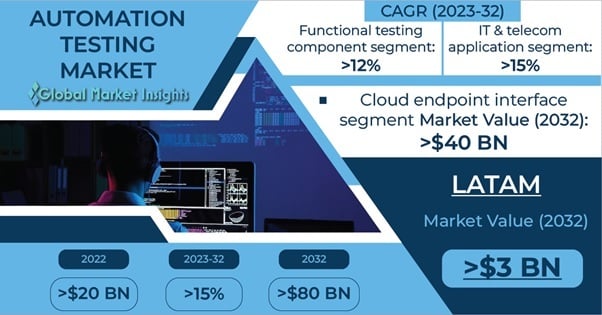
Manual Testing vs. Automation Testing – Key Factors to Distinguish
Still, a large number of organizations are still emphasizing manual testing as compared to automation testing. In reality, the lack of resources forces companies to continue their testing operations with manual testing only.
In some cases, many companies are still holding on to manual testing because they are unaware of its benefits. However, to combat this issue we have conducted a concise discussion that will be going to help you in evaluating the difference between manual testing and automated testing.
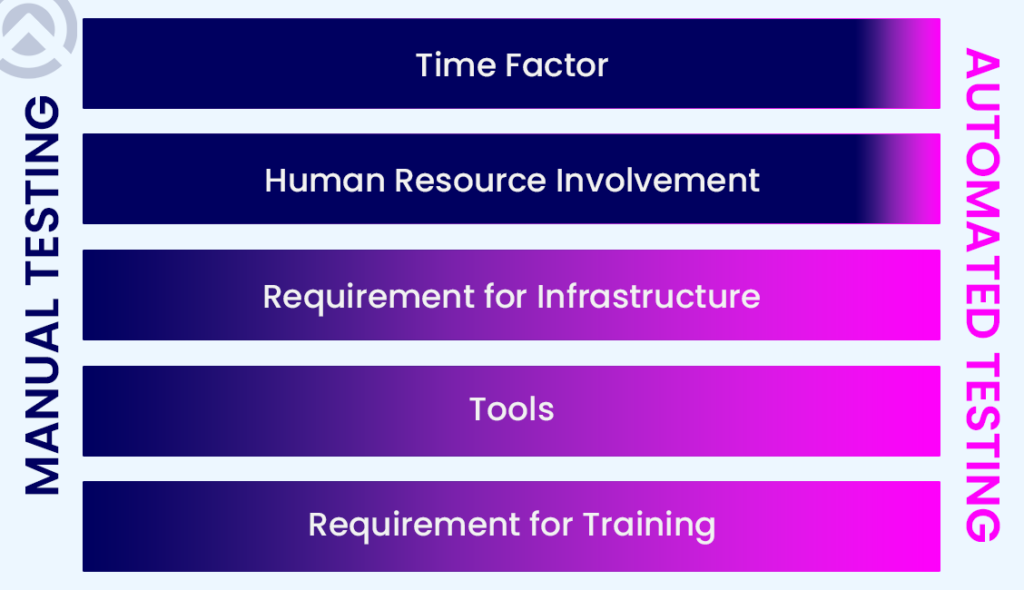
1. Time Factor
The amount of time saved in manual testing compared to automated testing can vary greatly depending on various factors – such as: the size and complexity of the application being tested, the number of test cases, and the expertise of the testing team.
In general, automation testing can save a significant amount of time and effort compared to manual testing (especially for repetitive and time-consuming tasks such as regression testing).
Automation testing can also run tests much faster than human testers, allowing for quicker identification of defects.
However, it’s important to note that there is an initial investment required to set up and maintain an automated testing framework, and automated tests also require maintenance to keep them up-to-date as the application changes over time.
Therefore, it’s difficult to provide a specific estimate of the amount of time saved through automated testing compared to manual testing. The time saved can vary depending on the project and the testing process implemented.
2. Human Resource Involvement
In manual testing, the testing team usually consists of human testers who manually execute test cases and report defects. The testing team may need to be large to adequately cover the testing requirements for a given project, and the testing process may take a significant amount of time.
In contrast, automated testing may require a smaller testing team as the majority of the testing is performed by automation tools. However, the testing team may need to have a certain level of technical expertise in writing and maintaining automated test scripts.
Moreover, there may be a need for specialized roles in automated testing such as automation engineers, who are responsible for developing and maintaining the automated testing framework and writing the test scripts.
Overall, the involvement of human resources in manual testing versus automated testing can differ significantly, with automated testing potentially requiring fewer human testers but specialized technical expertise to develop and maintain the automated testing framework.
3. Requirement for Infrastructure
Manual testing typically requires a testing environment that replicates the production environment as closely as possible. This may include hardware, software, and network configurations that are similar to the production environment.
The testing team may need access to physical devices or virtual machines to execute tests on different platforms and configurations. In some cases, manual testing may also require specialized testing tools or equipment.
Automated testing needs a specific environment for supporting the automation framework and testing tools. It requires specific hardware and software requirements such as operating systems, browser versions, and software libraries. So, the requirement for infrastructure is more in automation testing as compared to manual testing.
4. Tools
Manual testing typically requires tools that can help testers manage test cases, track defects, and report results. These may include tools such as spreadsheets, test case management software, bug tracking systems, and document management systems.
In contrast, automated testing requires specialized tools for developing and executing automated tests. These may include tools for writing and executing test scripts, such as Selenium, Appium, or Cucumber, as well as tools for managing and reporting on automated test results, such as Jenkins, CircleCI, or TravisCI.
Moreover, automated testing may require additional tools to support specific types of testing, such as load testing tools like JMeter or Gatling, or API testing tools like Postman or SoapUI.
Overall, the requirements for tools in manual testing versus automated testing can differ significantly, with manual testing requiring tools for managing test cases and tracking defects, while automated testing requires specialized tools for developing and executing automated tests, managing results, and integrating with other software development tools.
5. Requirement for Training
Manual testing typically requires a certain level of domain knowledge and expertise in testing methodologies and techniques. Manual testers may need training in test case design, test execution, defect reporting, and other aspects of the testing process. They may also need to be familiar with the application being tested and the business domain it serves.
In contrast, automated testing typically requires training in specific automation tools and programming languages. Test automation engineers may need to be proficient in programming languages such as: Java, Python, or C++.
Training in automated testing requires more technical skills than manual testing as automation scripts use code. Therefore, training in automated testing may require a higher level of technical proficiency and programming expertise.
Overall, the requirements for training in manual testing versus automated testing can differ significantly. Manual testing requires domain knowledge and expertise in testing methodologies, while automated testing requires specialized training in automation tools.
Read More About: Software Maintenance and Support
Time to Welcome Automation Testing Parameters – 5 Key Reasons
It is a fact that in the IT universe, everyone is talking about automated testing methods and there are endless reasons behind it. However, we have crafted 5 specific reasons related to why you should switch towards automated testing.
1. Manual Testers Cannot Test Applications With 1000s of Users But Automation Testing Can
- Manual testing is typically done by human testers who execute test cases and report any issues or defects they encounter. To test an application with thousands of users, manual testers would need to manually simulate the behavior of each user.
- So, it can be a slow and labor-intensive process. As manual testing may not be able to reproduce certain scenarios that can only be triggered by thousands of users simultaneously.
- Automation testing can also provide more accurate results by reducing the potential for human error. With automation testing, scripts can be executed in the same way every time, ensuring that the tests are consistent and reliable. This can help identify issues that may not be caught by manual testing.
2. Testers Can Become Frustrated From Back-to-Back Testing
When manual testers perform back-to-back testing, it means that they are repeatedly executing the same test cases or test scenarios in order to verify that the application is functioning correctly. This can be a tedious and time-consuming process, and it can also be prone to human error or inconsistencies.
On the other hand, automation testing can test precisely by performing the same steps again and again with a high degree of accuracy and consistency. Once an automation script is created to test a particular functionality or scenario, it can be executed repeatedly with the same inputs and expected outcomes.
Thus, this can save time and reduce the risk of errors that can occur during manual testing. So, it is a primary reason which is enabling companies to focus on automation testing methods to save their cost.
3. Enhance Your Test Coverage
It supports enhancing your test coverage by enabling you to execute a large number of test cases with minimal effort and time. Tests can be run repeatedly, ensuring that any changes or updates to the application don’t introduce new bugs or issues.
It enhances the overall quality of the software and ensures that all critical functions work correctly. It can also help to identify areas of the application that are not being adequately tested through manual testing.
4. 24* 7 Execution With Faster Feedback Cycle
24*7 execution with a faster feedback cycle is one of the key benefits of automation testing. With automation testing, tests can be scheduled to run automatically, either continuously or at specific intervals.
The testing process can be conducted around the clock even in the absence of a testing team. Automated tests also provide faster feedback on the quality of the software.
This reduces the time between the detection of a defect and its resolution, which in turn accelerates the development process. By running tests more frequently, automation testing also helps to detect defects earlier in the development process.
Overall, the ability to execute tests 24*7 with a faster feedback cycle is a major advantage of automation testing. As it enables teams to identify and resolve issues more quickly, improve the quality of their software, and accelerate the development process.
5. In Long-Run, Automated Testing Saves Time & Money
In reality, implementing specific tools for commencing automation testing is costly in the short run as compared to manual testing. For example: suppose, in 2023 you decided to develop the infrastructure for automated testing. Your business drew total expenses of up to $50,000 for it.
At the end of the financial year, your accounts team computed the profit/loss for the year, and you can analyze that if your team had used manual testing methods, you could have saved up to $25,000 in cost. So, the actual profit will start reflecting in your financial statements from the 3rd year.
Thus, it can be analyzed that the company can save an ample amount of money through the implementation of automated testing in the long run only. In a short duration of time, the company needs to stay patience for result-oriented performance.
5 Types of Testing That Can Be Automated
Functional Testing: This involves testing the software application’s features and functionality to ensure that it meets the specified requirements. Tools such as Selenium, Appium, and TestComplete enable performing automation functional testing
Regression Testing: It is necessary to re-test the software application after making changes to ensure that existing functionality has not been affected. Tools such as TestComplete, Ranorex, and HP UFT enable the performing of automation regression testing.
Performance Testing: This involves testing the software application’s performance under various loads and stress conditions. Automated performance testing can be performed using tools such as JMeter, LoadRunner, and Gatling.
Security Testing: This involves testing the software application’s security features to identify vulnerabilities and ensure that it meets security standards. Automated security testing can be performed using tools such as Burp Suite, OWASP ZAP, and Qualys.
API Testing: This involves testing the application programming interfaces (APIs) to ensure that they function correctly and meet the specified requirements.
To integrate automatic testing services into your existing system, you can contact AI automation services and solutions providers.
When To Opt For Automation?
Automation testing can be a great addition to your testing strategy when used appropriately. Here are some scenarios where automation testing is typically a good option:
Repetitive Testing: If you have a test case that needs to be run multiple times, automation can save you time and effort.
Regression Testing: Automation can be useful for running regression tests when new changes are introduced into the system to ensure that existing functionality has not been affected.
Large Test Suites: If you have a large number of test cases that need to be run, automation can help speed up the testing process.
Complex Scenarios: If you have complex test cases that are difficult to execute manually, automation can help ensure accuracy and consistency.
Performance Testing: Automation can be useful for performance testing to simulate a large number of users accessing the system simultaneously.
However, it’s important to note that not all testing scenarios are suitable for automation. For example: exploratory testing or user experience testing may require human observation and judgment, which cannot be automated. Therefore, it’s important to evaluate each scenario on a case-by-case basis to determine if automation testing is the right choice.
Four Frameworks To Use in Automation Testing Software
The choice of framework depends on the specific needs of the project, including the type of application being tested, the programming language being used and the level of customization and control required.
This section incorporates a discussion about the 4 specific frameworks that can be used for automation testing.
1. Data-Driven Automation Framework
A data-driven automation framework allows testers to use a single script to run tests with multiple data sets. This type of framework is particularly useful for testing a wide range of scenarios.
External files such as spreadsheets or databases commonly store the data used by the framework, which is read and passed to the test script. This framework allows testers to test numerous test cases without manual creation, leading to efficiency and speed
2. Keyword Driven Automation Framework
A keyword-driven automation framework is a type of framework that uses keywords or action words to build test scripts. Testers can easily create and modify test cases using this framework, even without programming knowledge
Testers can create test scripts by assembling a sequence of keywords in a logical order, making it easy to create and modify test cases without the need for programming knowledge. With this type of framework, testers can quickly and efficiently create test scripts that accurately test the desired functionality.
3. Modular Automation Framework
A modular automation framework is a type of framework that breaks down the testing process into smaller, more manageable modules or functions that can be reused across multiple test cases. This type of framework is particularly useful for building and maintaining test scripts.
Changes to a module only need to be made in one place and will affect all test cases that use that module. This makes it easier to build and maintain test scripts, especially for larger and more complex applications. With this type of framework, testers can save time and effort by reusing modules across multiple test cases.
4. Hybrid Automation Framework
A hybrid automation framework is a type of framework that combines elements of multiple frameworks, such as data-driven, keyword-driven, and modular frameworks, to create a more flexible and adaptable testing solution. This type of framework is particularly useful for projects that require a customized testing solution.
A hybrid framework can be tailored to the specific needs of the project, incorporating the best features of each framework type to maximize the benefits of test automation. With this type of framework, testers can create a testing solution that is optimized for the specific needs of the project.
Read More About: End-To-End User Testing
Automation Testing Tools
1. TestARigor
TestARigor is a cloud-based test automation platform that enables teams to perform automated testing on web and mobile applications. With TestARigor, testers can create and execute test cases using a no-code interface, making it easy for non-technical team members to participate in the testing process. The platform also includes built-in reporting and analytics, allowing teams to quickly identify issues and track progress over time.
2. Ranorex Studio
Ranorex Studio is a test automation tool that enables testers to create and execute automated tests for desktop, web, and mobile applications. With Ranorex Studio, testers can record and replay tests, create custom test cases using a drag-and-drop interface, and integrate with other tools like JIRA and Jenkins. The tool also includes built-in reporting and analysis features, allowing teams to track progress and identify issues.
3. Kobiton
Kobiton is a cloud-based mobile device testing platform that enables teams to test their mobile applications on real devices. With Kobiton, testers can run automated and manual tests on a wide range of mobile devices, including both iOS and Android devices. The platform also includes features like remote debugging and device sharing, making it easy for teams to collaborate on testing activities.
4. Avo Assure
Avo Assure is a test automation tool that enables teams to create and execute automated tests for web and mobile applications. With Avo Assure, testers can create custom test cases using a no-code interface, making it easy for non-technical team members to participate in the testing process. The tool also includes built-in reporting and analysis features, allowing teams to track progress and identify issues.
Moreover, your mobile application needs to be deployed after passing all the testing stages to deliver a fascinating user experience. If your need assistance in streamlining the deployment of the mobile application then you can hire remote full-stack developers.
Things to Know Before Switching Towards Automated Testing
1. Evaluate Your Testing Environment.
2. Always Invest Time In Selecting The Right Testing Tools.
3. Automated Testing Will Not Fix A Bad Design.
4. Avoid Duplication During Tests.
5. Create Reusable Components.
Streamline Your Testing Process with Amplework’s Automation Testing Services
Amplework specializes in offering comprehensive automation testing services that enhance the efficiency, accuracy and speed of clients’ testing processes.
We use the latest automation tools and frameworks to design and execute custom test automation solutions. We also provide software maintenance services with automation testing operations.




 sales@amplework.com
sales@amplework.com
 (+91) 9636-962-228
(+91) 9636-962-228





