How to Develop an E-Learning Mobile Application?
During the impact of COVID-19, E-Learning mobile app development market (EdTech market) has been growing exponentially. As per the official data of Statista, the educational app category has been marked as the 2nd most popular category on Google Play Store with 10.47% market shares.
The global data of the Educational App Market showcase that it will grow at a CAGR rate of 28.61% from the year 2022 to 2027. As per the forecasting reports, the market size will be increased by $124,782.56 million. From a future perspective, it can be estimated that the wearable technology market in the educational sector will also be going to experience positive growth.
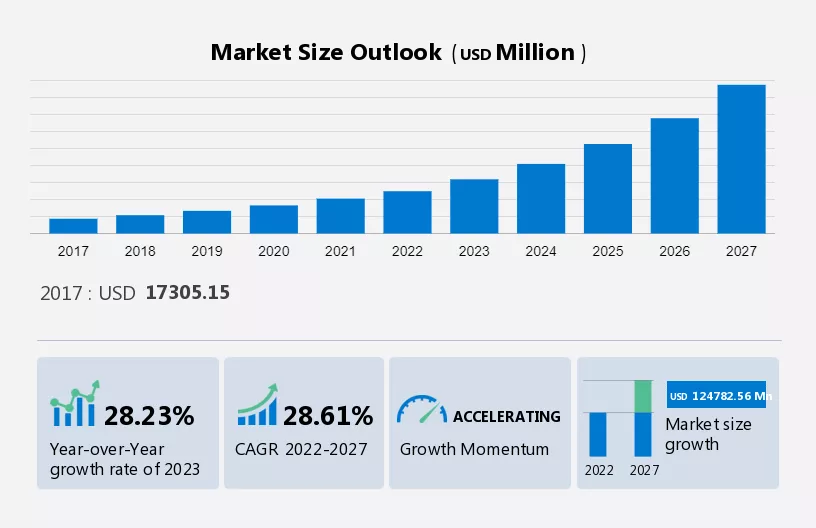
Apart from this, the global metaverse in education market research indicates a positive trend with 38.42% CAGR growth from 2023 to 2031. As per the research of “Insight Ace Analytics”, in the year 2022, the market size for E-Learning applications was valued at $ 5.60 billion.
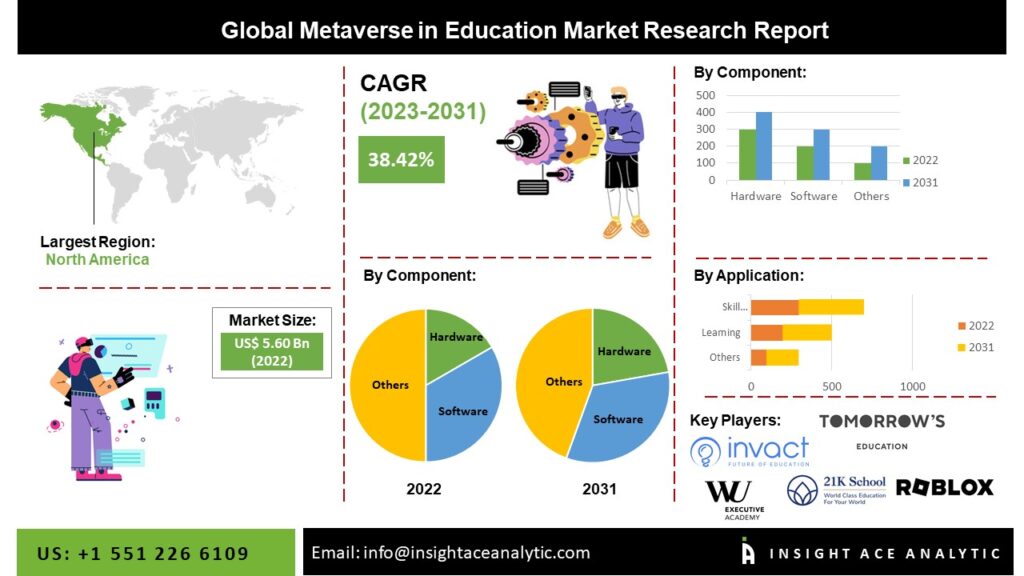
Moreover, this blog will be going incorporate a discussion about the features of the educational application, stages for educational market application, top market application players in the industry and many more. This blog incorporates a complete guide to empower you in the process of developing an e-learning application:
Overview of an E-Learning Application
An E-Learning application provides a digital platform where educators can deliver course content, create and organize learning materials, monitor student progress, and provide feedback. E-learning applications offer personalized learning experiences through adaptive learning algorithms, customized content, and interactive multimedia elements.
They also facilitate communication and collaboration among students and educators through features such as: discussion forums, chat rooms and video conferencing tools. Finally, e-learning applications provide administrators with user management, course management, reporting, analytics and integration and security capabilities.
Read More: 101 Top Mobile App Ideas 2023 for Startups
Types of E-Learning Apps
There are many different e-learning apps available in the market which are suitable for different learning and different audiences. Before focusing on e-learning app development services, it is important to focus on which type of application will fulfill your desires. We have classified the apps into two different categories – by learning method and by audiences:
By Learning Method
You can distinguish the learning apps on the basis of their learning tools and different metrics. Let’s have a closer look at the type of app you can choose from these examples:
A. Computer Managed Learning (CML) and Computer-Assisted Instruction (CAI)
CMS is the structure where the whole learning happens. Several computers manage the whole process of learning. The learners will get educational materials, and interesting topics on the basis of their previous interactions or task completion and evaluate them. One such example is Coursera. A popular platform, Lingualeo uses this method for users who want to learn new languages.
B. Synchronous Online Learning & Asynchronous Online Learning
In Synchronous online learning, the students & teacher will interact from different locations however simultaneously just like in video calls. For example: WizIQ is one of the best examples of SOL. It comes with features such as virtual classrooms with video chats, online chat, real-time quizzes, etc.
AOL or asynchronous online learning is completely the opposite of SOL. In this method, the students interact at different times with no real-time communication. For example: Udemy is based on this method. It is an online course marketplace. If you want to create your own course, you can easily create and sell it on Udemy.
C. Fixed E-learning and Adaptive E-learning:
In fixed e-learning the learning materials don’t change with time or throughout the learning process. All the students will get some learning material at any instant. Mostly, all the online course marketplace apps such as Udacity, Udemy or Coursera, come under this model.
Adaptive e-learning is slightly different. Its focus is to provide a unique experience to each student with different goals or achievements which is on the basis of the student’s skills or personal abilities.
D. Interactive Online Learning:
Interactive online learning represents a dialogue between students & a learning system. It can be in many different forms such as quizzes, multiple-choice tests, polls and more.
E. Collaborative Online Learning (COL) or Individual Online Learning (IOL)
In the COL, there are multiple communication channels involved such as Zoom, Google Hangouts, etc. There are groups of learners and all these learners achieve the goals together. For example: in Zoom meetings, there is an option of raising a hand, which notifies that someone wants to ask something without interrupting any other person. While in IOL, there is a single student who studies the material independently and achieves the goals on his own.
By Target Audience
You can’t develop an e-learning app if you don’t know what type of people are using these apps. We have to find the main groups within the e-learning industry:
A. Lifelong learners.
B. College or University Students.
C. Kids & Tutors.
D. Language Learners and Native Speakers.
Fascinate Your Audiences With the Top Features of E-Learning Apps
The features in the E-Learning Application can be divided into three distinct categories. Such as: features for learners, features for educators and features for admin. To create the best elearning apps you need to add specific functionalities that will empower the productivity for your users. So, let’s start with the features of each category:
Features for Students
When it comes to developing an application for students, then many elearning app developers users to add below features to make their application highly fascinating and user-oriented.
Single
Enrich our growing community.
| Feature | Description |
| Log-in | Learning materials at any time and place after log-in. |
| Personalization | Customized content and adaptive learning. |
| Multimedia Content | Videos, simulations, and quizzes |
| Collaboration Tools | Discussion forums, chat rooms, and video conferencing. |
| Gamification | Incentivized learning experience. |
| Course Catalog | Access to a wide range of courses with various subjects and skill levels |
| Progress Tracking | Detailed analytics and reports on course completion, performance, and improvement |
| Calendar & Reminders | Detailed analytics and reports on course completion, performance, and improvement |
| Discussion Forums | Online platforms for students to ask questions, discuss topics, and provide feedback |
| Tutoring & Support | Inclusive design with options like text-to-speech, closed captions, and adjustable font sizes |
Features for Educators
Educators’ platforms should include features through which they can overcome the communication hindrances that act as a barrier in their process of teaching. To facilitate all entities, you need the best eLearning Solutions:
| Feature | Description |
| Course Delivery | Deliver course content and track progress. |
| Content Creation | Create and organize learning materials. |
| Communication | Facilitate communication with students. |
| Progress Monitoring | Monitor student progress and provide feedback. |
| AI-Based Teaching | AI-powered personalized teaching experience. |
Features for Admin
Admin needs to make sure that there should be proper collaboration in all the associated platforms. If any technical issues arise in the educator’s portal as well as the student’s portal then the admin is the sole authority to issue an adequate response to those technical issues.
| Feature | Description |
| User Management | Manage user accounts. |
| Course Management | Assign courses and monitor progress. |
| Reporting and Analytics | Generate reports on performance. |
| Integration and Security | Integrated with other systems and security standards. |
| Custom Branding | Custom branding and white labeling. |
Top 5 Applications of E-Learning in the USA
Below are the top 5 applications of E-Learning that are ruling the USA market. These applications have their own competitive advantages such as: some offers the most budgeted services, while other offers personalized support to students. To create a fascinating application, you can hire react native developers:
1. BYJU’S
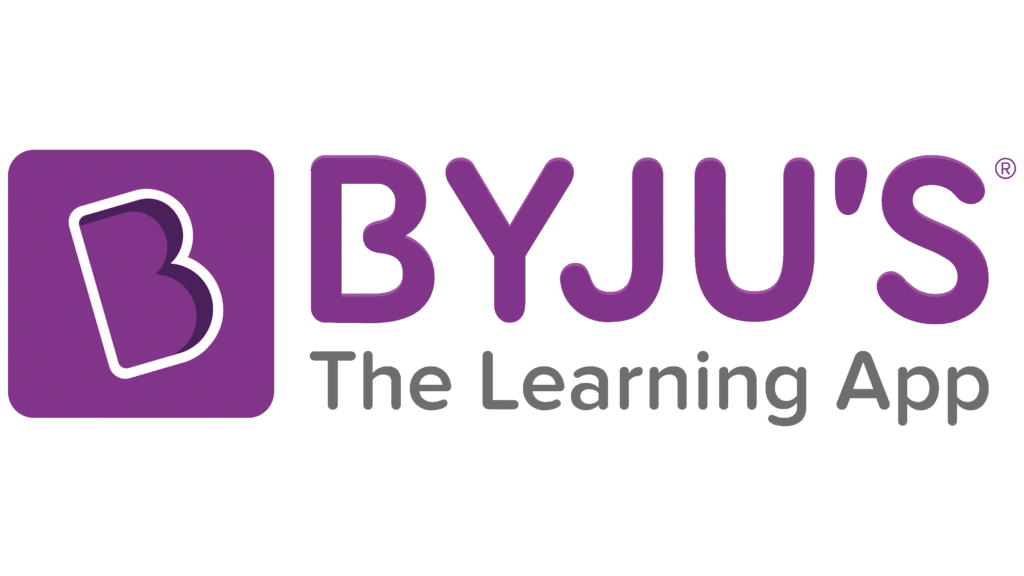
This Learning App was launched by the company in August 2015. Byju’s Math App for Kids and Byju’s Parent Connect app were launched in 2017. As of 2018, the app had 15 million users, with 900,000 paid users.
In 2019, 60% of its students were from non-metro and rural cities. By January 2022, the company became one of the founding members of IAMAI’s India EdTech Consortium along with other companies. By March 2022, Byju’s signed an agreement with Qatar Investment Authority to establish a new tech company and a research and development center in Doha.
2. Edx
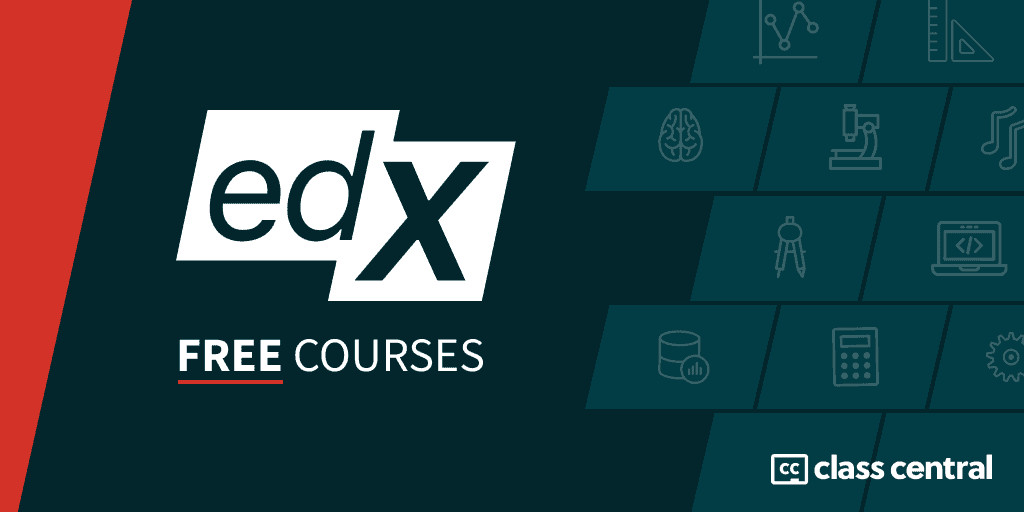
Harvard and MIT created edX, an American MOOC provider, which offers university-level courses in various fields to students worldwide, including some courses for free. The platform also conducts research on learning based on user behavior. edX is built on the Open edX open-source software platform and is owned by 2U, which operates it as its global online learning platform and main brand for products and services.
The founders of edX are scientists from MIT and Harvard, including Gerry Sussman, Anant Agarwal, Chris Terman, and Piotr Mitros, who started teaching the first edX course on circuits and electronics from MIT in May 2012. The course attracted 155,000 students from 162 countries. In 2013, edX partnered with Stanford, and by June of that year, they had reached 1 million students.
3. SoloLearn
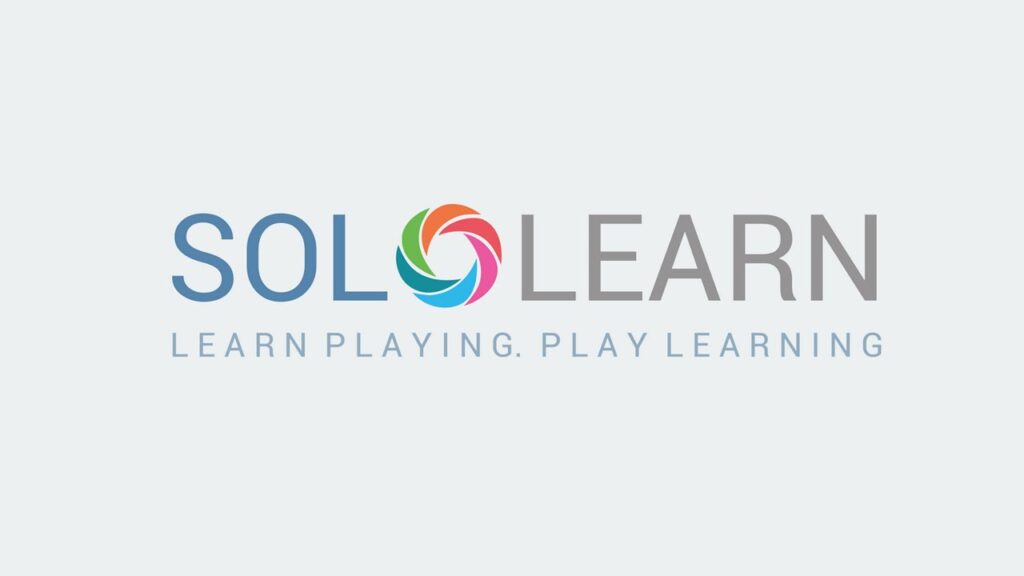
The company claims them as the best way to learn to code. The courses are designed by industry experts and they offer real-world practices to their users in an effective way. The company offers courses that are specifically tailored to their user’s needs and demand. Currently, there are more than 61,114,036 community members. In the year 2021, the company won the award of “Best Computing Coding Education Solution”.
4. Udemy

Udemy, Inc. is an ed-tech company that offers an online platform for learning and teaching. The company was established in May 2010 by Eren Bali, Gagan Biyani, and Oktay Caglar. As of December 2022, Udemy has 59 million learners and offers over 200,000 courses taught by more than 70,000 instructors, available in nearly 75 languages. The platform has recorded more than 800 million course enrollments so far.
5. Google Classroom

Google Classroom is an educational platform that utilizes a range of exclusive applications, such as Google Applications for Education, to facilitate communication between teachers and students. Students can be added to a class either by receiving a private code or by being automatically imported from a school domain. Each class creates a separate folder in the user’s Google Drive where students can submit their assignments to be graded by the teacher. Teachers can keep track of their students’ progress by checking the revision history of a document. Once graded, the teacher can return the work to the student along with feedback and grades.
Read More: Top 20 Trending Questions in Mobile App Development: An Expert’s Insight
Stages of E-Learning Applications
Developing an e-learning application is a complex process that involves several stages, from analyzing learning objectives and technology requirements to designing, developing, and deploying the application. Each stage of the development process plays a critical role in ensuring that the e-learning application meets the needs of its users and delivers an effective and engaging learning experience.
Stage 1: Analysis and Planning
This stage involves defining the learning objectives, target audience, and content requirements. It includes conducting a needs analysis, identifying the learning outcomes, determining the scope of the e-learning program, and creating a project plan.
So, in this stage, you will need to cater to:
- Define learning objectives, target audience, and content requirements.
- Conduct a needs analysis to determine the skills and knowledge gaps of the target audience.
- Identify the learning outcomes to be achieved through the e-learning program.
- Determine the scope of the e-learning program.
- Create a project plan to guide the development process.
Associated tools for analysis stage of virtual learning apps
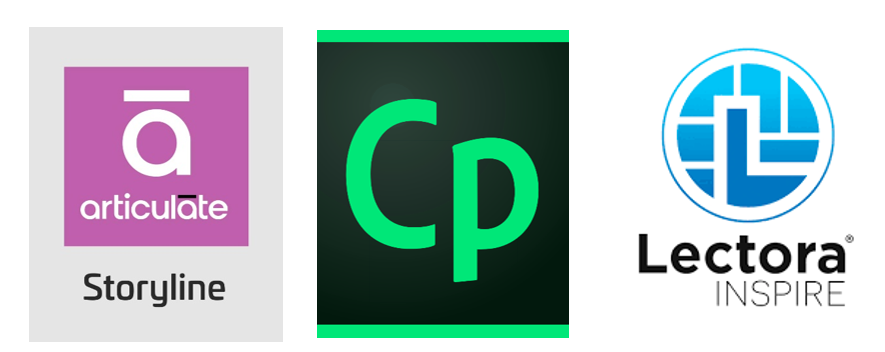
Stage 2: Design
In this stage, instructional designers create the learning materials, including graphics, audio, and video elements, as well as the course structure and navigation. They also develop assessment strategies and activities that support the learning objectives.
Below are points that need to be followed for the designing stage:
- Create the learning materials, including graphics, audio, and video elements.
- Develop the course structure and navigation.
- Determine assessment strategies and activities to support learning objectives.
- Create a prototype of the e-learning program.
Associated tools for creating the best online learning apps designs:

Stage 3: Development
This stage involves creating the e-learning content, including multimedia and interactive elements, as well as integrating the content into the e-learning platform. This stage can also involve programming and development of the learning management system (LMS) if necessary.
Below are points that need to be catered in this stage:
- Create the e-learning content, including multimedia and interactive elements.
- Integrate the content into the e-learning platform.
- Develop the learning management system (LMS) or another platform for delivering the content.
- Test the e-learning program to ensure it is functioning properly.
Associated tools:

Stage 4: Testing and Evaluation
In this stage, the e-learning application is tested to ensure that it is functioning properly and meeting the learning objectives. The testing includes both technical testing (e.g., verifying links and multimedia elements) and user testing (e.g., soliciting feedback from learners).
So, you will need to follow the below measures:
- Conduct technical testing to ensure all links, multimedia, and interactive elements are functioning properly.
- Conduct user testing to solicit feedback from learners and identify areas for improvement.
- Evaluate the e-learning program against the learning objectives to ensure it is effective.
Associated tools for testing and evaluation:

Stage 5: Deployment
Once the e-learning application is tested and approved, it is deployed to the intended audience. This can include uploading the application to an LMS or other hosting platform, providing learners with access to the content, and ensuring that technical support is available.
Below are the important measures for the deployment stage:
- Upload the e-learning program to the LMS or other hosting platform.
- Provide learners with access to the content.
- Ensure technical support is available to learners as needed.
Things to remember for proper deployment of e-learning apps:
A. Compatibility: Ensure that the e-learning app is compatible with all major browsers and devices, including desktops, laptops, tablets, and smartphones.
B. Scalability: Design the e-learning app with scalability in mind so that it can handle an increasing number of users and courses as the user base grows.
C. Security: Implement robust security measures to protect user data and prevent unauthorized access to the e-learning app.
D. Accessibility: Ensure that the e-learning app is accessible to users with disabilities by following web accessibility standards and guidelines.
E. Performance: Optimize the performance of the e-learning app by reducing load times, minimizing latency, and using a content delivery network (CDN) to serve static assets.
Stage 6: Maintenance
This final stage involves ongoing maintenance of the e-learning application. This can include updating content, fixing bugs, and monitoring learner progress and feedback to improve the application over time.
Below are the important measures for the maintenance stage:
- Monitor learner progress and feedback to identify areas for improvement.
- Update the content as needed to ensure it remains current and relevant.
- Fix any technical issues that arise with the e-learning program.
- Continuous product development functions to improve the e-learning program over time to ensure it remains effective.
Associated tools for maintenance of the elearning applications:
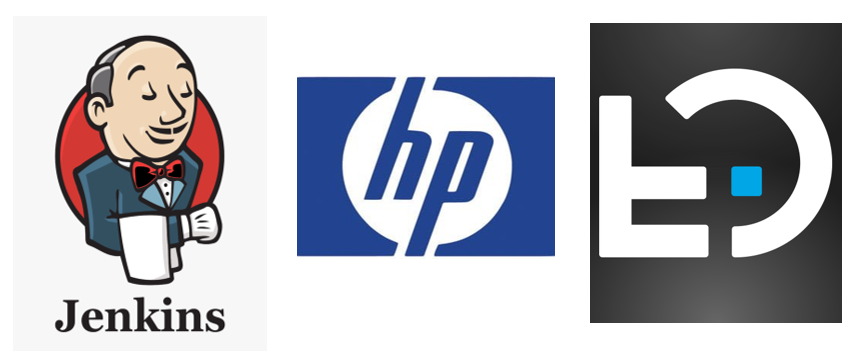
The Final Words
In summary, e-learning development involves analysis, design, development, implementation, and evaluation stages. Each stage has its own specific tasks and objectives, leading to the creation of engaging, effective and accessible e-learning courses.
At Amplework, we have experience in developing on-demand apps or education apps. We are having a team of expert mobile app developers who will turn your idea on the mobile screen. We aren’t just giving reasonable rates but a free consultation as well.



 sales@amplework.com
sales@amplework.com
 (+91) 9636-962-228
(+91) 9636-962-228





