15 Best Free Video Calling Apps for Android & iOS platforms
A decade ago, when a video chat was a thing of rich as it requires very high-speed internet, and it was costly. It also didn’t get success because most video Calling apps lagged with constant dropping frames and inaudible sounds. But with the research and more optimization in technology, today’s video apps work fine and even have features for adjusting the video quality as per internet speed.
Video chatting apps or Video Conference Apps are now getting used for many purposes, such as having a meeting with clients, customers, or seniors, giving interviews, conducting online classes, and having a chit chat with friends or family. As there are many options available for video calling apps in the market, in this article, we are presenting you with the best video calling apps that you can use to talk face to face.
Amplework Full-stack developers commonly develop video calling apps using a combination of front-end, back-end, and real-time communication technologies. These video calling apps can range from simple video chat applications to full-fledged video conferencing platforms. Here are some popular examples of video calling apps that involve full-stack development:
Top Video Calling / Conference Apps
We will discuss each of the apps one by one in more detail. Let’s begin…
Skype

Skype is one of the most popular video calling application which is used by working professionals either to do internal communication within an organisation or to do a meeting with the clients. It is a Microsoft product and comes in both software as well as app variants. You can send a message, make groups, audio calls, video calls, all for free. You can use Skype on computers, tablets, smartphones, game consoles, and other mobile devices by an internet connection.
Features:
- Video Calls: Add 1 to 24 friends on Skype Video call
- Chat
- SMS connect
- Files Sharing including images, videos, zip files, documents, etc.
- Voice calls
- Screen sharing
Present Rating: 4.3
No of Downloads: 1 Billion +
Available on: Play Store and Apple Store
Google Duo

Google introduced Google Duo in August 2016. It is a video and audio calling app by Google, which is free to use on both iOS and Android devices. Unlike Skype, it is mostly used for making video calls within friends and family and primarily not for professional work. The number of members in group calling is limited to 12. It works on your phone number. You can reach people from your contact’s list on the phone. It also adjusts the video quality as per the internet speed.
Features:
- Make calls between iOS or Android Devices
- Video call for up to 12 members
- Send video messages, audio messages, photos and emojis
- Low Light Mode
- Audio Calls
Present Rating: 4.5
No of Downloads: 1 Billion +
Available on: Play Store and Apple Store
Google Meet
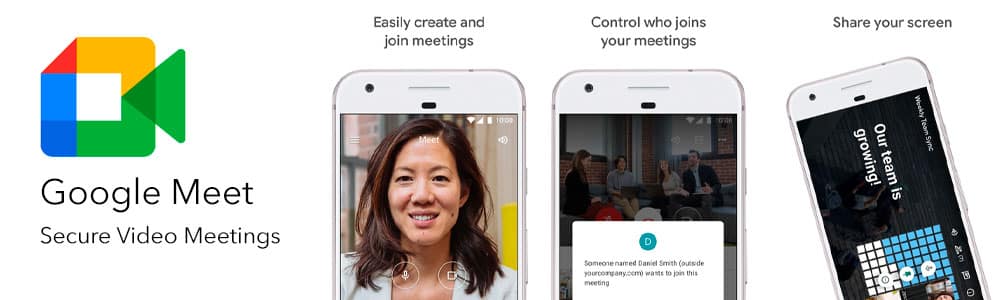
Google Meet is a very recent app launched by Google to give competition to Zoom ( another video calling app that we will discuss later in this article). It is now completely free to use for all users. However, it was initially free for only those users who use G Suite. The video calls have a 60 minutes cap, but Google has said that it won’t enforce that cap until after September 30. Unlike Google Duo, where you can call people of your contact list, in Google Meet, you can either create a meeting link or can join meeting host by other people. The host can check who is joining the meeting and gets better security.
Features:
- Unlimited HD video meetings
- Transit & proactive anti-abuse measures to keep the meeting safe
- Can be used by both mobiles and web browsers
- Screen Sharing
- Send a message to all members during a meeting
Present Rating: 3.9
No of Downloads: 100 million+
Available on: Play Store and Apple Store
Zoom

Creating a video calling app like Zoom, full-stack developers required to handle all aspects of the app. They create user-friendly interfaces on the front-end, incorporating elements. This ensures seamless compatibility across different platforms, using tools developed by React Native developers. They create scalable systems for real-time communication on the back-end, utilizing tools such as Node. js and cloud services like AWS. Developers integrate sophisticated functionalities like breakout rooms, end-to-end encryption, and dynamic stream routing to enhance the experience of large meetings. They are also responsible for managing deployment, load balancing, and monitoring to guarantee smooth operation and security.
Features:
- Screen Sharing
- Sending group text messages, images, and audio files
- Shows the availability of contacts
- Easy invitations
- Safe driving mode feature which is helpful while a user is on road
Present Rating: 3.8
No of Downloads: 100 million+
Available on: Play Store and Apple Store

Whatsapp is the biggest messaging app across the world. There are millions of users on it, and it is a very user-friendly app, that’s why it has a user base of almost every age group. You can share location, send contacts, photos, videos, documents, can upload status as well, and do Whatsapp video call. Whatsapp video calling feature was another feather on its hat, and it gets positive feedback from the users. It provided one-to-one video calling to all WhatsApp contacts.
Features:
- Text Chat, Audio Call
- Web.Whatsapp
- Whatsapp for Business
- Business and Personal Groups
- Video Chat / Video Call (One to One)
- Video Conference (One to Many)
Present Rating: 4.3
No of Downloads: 5 Billion +
Available on: Play Store and Apple Store
IMO
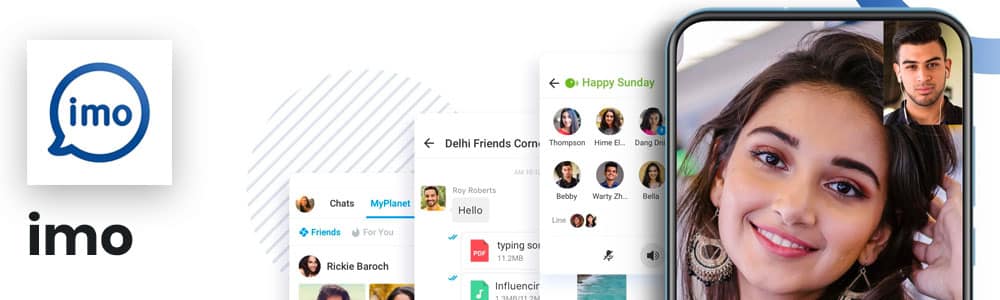
IMO is modified to give you a better quality video call experience that not every app can provide. It is a free app that is again used for making video calls to friends and family. It is also an instant messaging app. You can also create groups with your family and friends.
Features:
- Group video chats for up to 20 members
- Can send large videos or documents
- International calls to landlines or mobile phones at low rates
Present Rating: 4.2
No of Downloads: 500 million +
Available on: Play Store and Apple Store
Facebook Messenger

Facebook messenger is a dedicated app of Facebook which for sending messages and making a video call to Facebook friends. It is available for both iOS and Android for free. You can also send audio and video messages on this app and can turn off the lights in the night mode. Like Whatsapp, you can also share the location on this app too.
Features:
- Location Sharing
- Audio and video messages
- Bring SMS into messenger
- Send money (only in the US)
Present Rating: 4.2
No of Downloads: 1 Billion +
Available on: Play Store and Apple Store
Hangouts
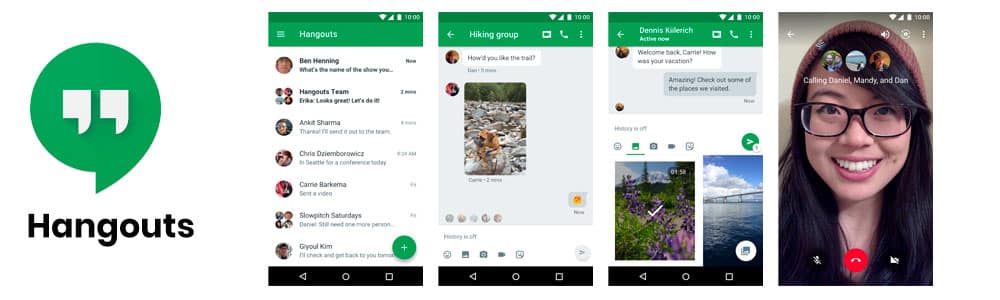
Hangouts is another product by Google. So you have three choices for Google products i.e. Google Duo, Google Meet, and Google Hangouts. You can message contacts, start free video or voice calls. The group chats are limited to 150 people while the video call members are limited to 10.
Features:
- App works on both Android & iOS and is synchronised on every platform
- Users can connect their Google voice account for phone calls, SMS, and voice mail integration
Present Rating: 4.1
No of Downloads: 1 Billion +
Available on: Play Store and Apple Store
Yeecall
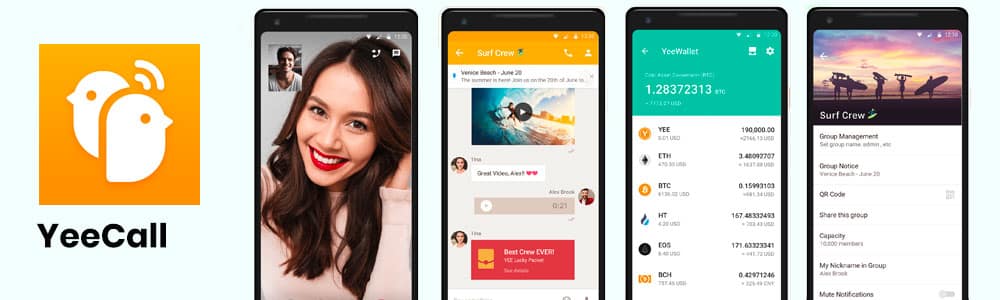
Yeecall video call is a free unblocked video and voice calls for the people who live in Saudi Arabia, UAE, Oman, Qatar, Egypt, India, Pakistan, Bangladesh, Philippines, US and others.
Features:
- HD quality audio and video calls
- No blur or any delay during HD Video Call
- Encrypts your video calls and voice calls automatically.
- Share photos and videos easily
- Video calls for up to 20 members
- Group chats for upto 200 members
Present Rating: 4.5
No of Downloads: 10 million +
Available on: Play Store and Apple Store
ICQ

ICQ messaging app is the best app for those users who always want to stay online. The app is packed with calls, voice messages, chats, channels, and whatever you need in an online video calling app. If you are not in a situation to listen to the audio messages then the ICQ messaging app will convert the audio message into text messages.
Features:
- Suggest Responses for the messages you received
- Channels, Chats, Bots
- Video call masks to make video call bit funny
- Send photos and video without compression
Present Rating: 4.4
No of Downloads: 10 million +
Available on: Play Store and Apple Store

Instagram has recently rolled out its video calling feature on which you can do video call for up to 4 participants. The app is widely famous to share photos and video just like Facebook.
Features:
- Video Call for up to 4 users
- Allows multi-tasking while video calling
Present Rating: 4.5
No of Downloads: 1 Billion +
Available on: Play Store and Apple Store
Tango

Tango is mostly recognised as live streaming platform which is used by influencers to interact with their followers. Users can promote their dancing skills, cooking recipes, showcase new music, or show off their singing skills.
Features:
- Users can broadcast their life
- Watch live video streams
- Follow Broadcasters and become VIP
- Chat and messages on live streaming
- Profile personalization
Present Rating: 4.4
No of Downloads: 100 million +
Available on: Play Store and Apple Store
Snapchat
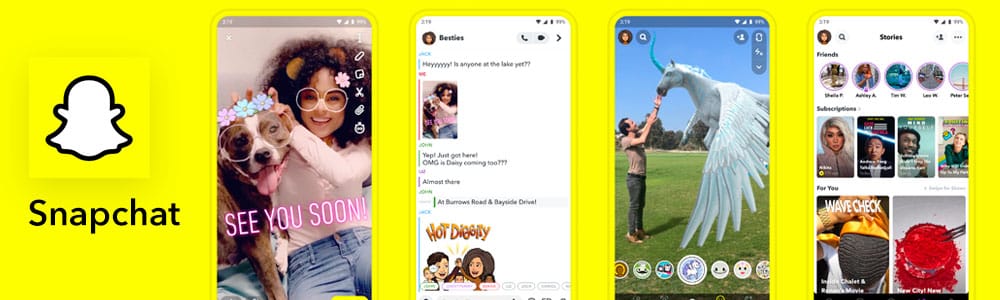
Snapchat is more popular in teenagers than in adults. In fact, as per some studies, it has overpass Facebook and Instagram in terms of popularity among teenagers.
Features:
- Users can share short video clips
- Can send GIF’s shot
- Visual parties option in Snapchat
Present Rating: 4.3
No of Downloads: 1 Billion +
Available on: Play Store and Apple Store
Viber
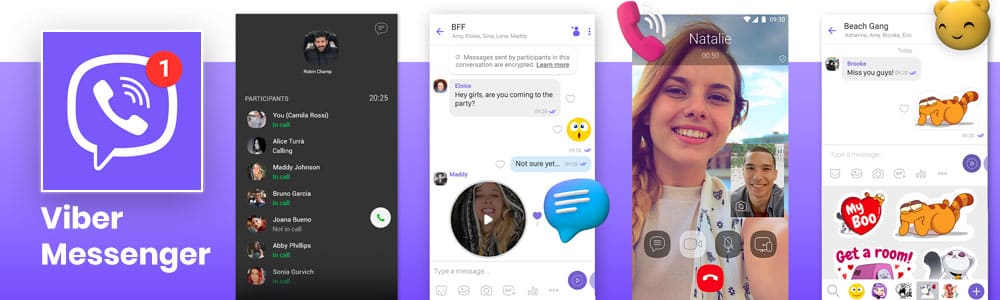
Viber was launched in 2013 and got more than 11 million downloads within a very short span of time. It has many cool features and functionalities. The users can make free international calls, send text messages, open a group chat and many other things.
Features:
- Low-Cost Calls to Landlines with Viber Out
- Self-Destruct Your Secret Chats
- Start a Viber Community with unlimited members
- Video Chat / Video Call (One to One)
- Video Conference (One to Many)
Present Rating: 4.3
No of Downloads: 500 million +
Available on: Play Store and Apple Store
Line

Line redefine the communication across by not just allowing sending messages but also making audio or video calls to the users.
Features:
- Groups chats with up to 200 people
- Free voice and video calls
- Auto-sync with device and PC
- Easy to use social networking features
Present Rating: 4.1
No of Downloads: 500 million +
Available on: Play Store and Apple Store
Read More:- How to Develop an Alcohol Delivery App?
Wrapping Up
Video chatting is becoming common nowadays. It has also become a potential market where you can make your own app and do business. If you are planning for a similar idea and want to know its feasibility and business requirements, you can consult our team. Amplework Software is a leading AI development agency. With us you create a video calling apps with AI, we have a niche in developing video calling mobile applications.


 sales@amplework.com
sales@amplework.com
 (+91) 9636-962-228
(+91) 9636-962-228





