Avoid These Mistakes During React Native App Development
CEO. Mark Zuckerberg admitted, “the biggest mistake we made as a company was betting too much on HTML5 as opposed to native”. HTML5 for Facebook resulted in extremely slow data retrieval. This statement gave rise to the React Native app development framework.
In order to overcome it, the company launched Facebook‘s version in 2015 based on React JavaScript Configuration. On the other hand, Facebook continued to work on Group Apps & Ads Manager of Facebook to develop them using React Native.
According to Statista’s data, “React Native” scored 12.5% shares of respondents among the most used libraries and frameworks among developers as of the year 2022.
Not on this, after conducting extensive research we analyzed that React Native holds a noteworthy market share among software developers at a global level. In 2019, React Native hold a 42% market share. On the other hand, they hold 42% market share in 2020 and 38% in 2021.
These figures state that the software developer community is impressed with the offering of React Native. For example: the cross-platform compatibility of React Native is one of the main features which creates ease for developers because it saves time and resources.
In this blog, we have covered 11 specific mistakes that arise during react native app development. Before moving further, here is the twist – if you’ll read all these 11 mistakes then we’ll offer 4 recommendations to you to improve your productivity during react native.
Why do Developers love React Native?
Before moving further let’s discuss the specific reasons behind the love for React Native:
A. Cross-platform development:
React Native enables corporations to develop mobile applications that can run on both iOS and Android platforms. It only takes the use of a single codebase that results in reducing development time & cost. Apart from this, there are various programming languages that offer cross-platform app development – such as: Java, React Native, Ionic and Xamarin.
B. Faster development time:
React Native is based on the popular JavaScript library, React, which makes it easier and faster to develop mobile apps compared to building native apps from scratch. So, you can hire React Native developers to develop applications faster.
C. Hot Reloading:
In React Native, you can see the live changes on the screen while working on your codes. It means that you do not require to wait to see the changes in real-time – you can simply click on the reloading button or you can view changes directly. This is one of the foremost reasons behind the love of developers for the React Native mobile app development process.
D. It incorporates a huge & active community:
Without any doubt, it is a fact that React Native incorporates a large and active community of developers. With the help of these active communities, developers can find solutions to their issues faster that can contribute to the development of a well-defined application.
Top 11 Mistakes To Avoid During React Native App Development
In reality, every developer keeps a secret aim for gaining perfection in his/her work. However, it is also a fact that certain common mistakes act as a major barrier for developers to accomplish their goals.
So, as a budgeted React Native app development company in USA we have outlined 11 specific mistakes that you need to stop doing right now. Click out these 11 mistakes and you can analyze your business’s productivity is being enhanced by 5 times (if you develop & run the application on React Native):

Mistake 1: Lack of Native Image Optimization
Generally, React Native Developers make use of large image files which can eventually slow down your application. It can also increase load times and it incorporates a lot of memory space in the database. Thus, it is better to always make use of native image optimization for improving the performance of your React Native application.
How to Fix it:
Use the “Image” component from the React native. As, in this component there are lot of image optimization features – such as: caching, resizing and many more. Although, you can use 3rd party libraries like “react-native-fast-image” for further image optimization.
Suggested Code:
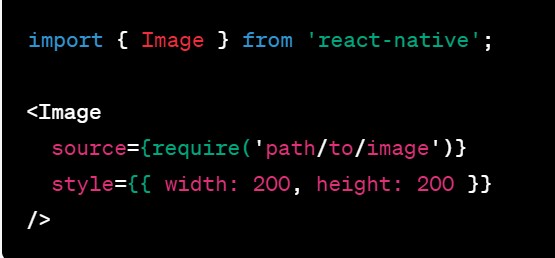
Mistake 2: Utilizing Stateless Components to Boost Performance
In reality, it is a fact that stateless components are easy to write and it can provide various performance benefits. However, it is not always the best option to optimize the performance. As it causes unnecessary re-renders & performance issues ( in case they are not used correctly).
How to Fix it:
Instead of utilizing a stateless component, you can make use of “PureComponent” or “React. Memo”. For better understanding, below is the example for the implementation of “React.Memo”:
Suggested Code:
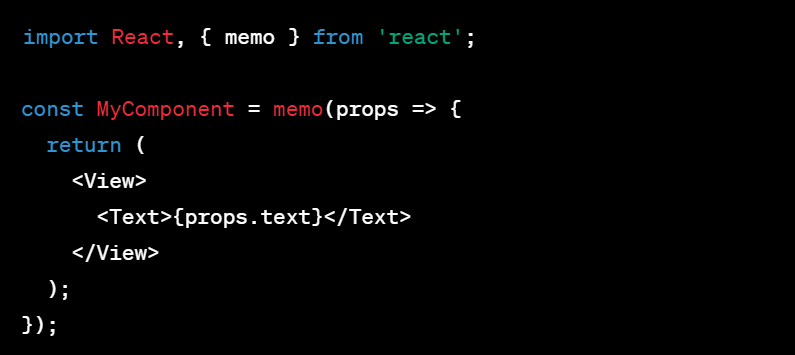
Mistake 3: Frequently Ignoring Document Unit Test
It is extremely important to make use of unit testing because it ensures whether your code is working as intended and catching issues correctly or not? Many times developers tend to skip unit tests which can result in increasing bugs, performance issues and other associated problems.
How to Fix it:
The best way to fix this is to utilize different tools like Jest & Enzyme for testing React Native components.
Mistake 4: Not Making Efforts in Identification of Keys
Here, it is important to understand that keys are essential for React Native to keep track of components in lists and other situations. Not utilizing different keys cause performance issues in the process.
How to Fix it:
Always assign unique keys to your lists and components. Although, you can also use unique identifiers such as: IDs and unique properties to generate keys.
Suggest code:
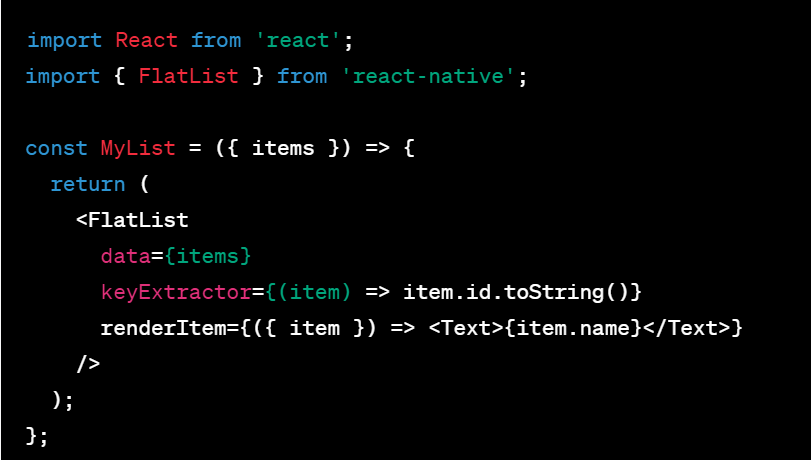
Mistake 5: Left Console.log statements
If this mistake is ignored then it can cause huge performance issues and security vulnerabilities in your app. Now, if any console.log statement is being left out in the production state then it can lead to unnecessary slowdowns. Furthermore, your sensitive business information can also be exposed.
How to fix it:
You can remove console.log statements before deploying your application and you can even use tools like Babel to strip out console.log statements in an effective way.
Read More: Top 10 React Native Development Companies in India
Mistake 6: Ignoring the Project Structure
Not only on React Native but even projects require a well-defined project structure that can effectively improve the organization’s efficiency and scalability. Sometimes, many developers tend to ignore the project structure and it can lead to confusion, difficulty in maintaining the codebase and it takes a longer development time.
How to Fix it:
Now, in order to fix it – you need to focus on the following below-mentioned out solutions in an effective way:
A. Utilizing a modular approach.
B. Following a naming convention.
C. Use of 3rd party libraries.
Mistake 7: Not Reading External Module Codes
At Amplework, we always encourage our Full Stack Developers and React Native Developers to keep themselves updated by reading external module codes. As, there are multiple reasons behind reading external module codes – such as:
| Benefits of Reading External Module Codes | Explanation |
1st: Learning from others | Reading of external module codes will expose you to different coding styles & techniques. |
2nd: Getting 3rd party perspective to find solutions to problems | You can get an external perspective to approach different problems. |
3rd: Better understanding of libraries | The main benefit of reading external modules is that you can gain an understanding of how different library’s code works. |
Mistake 8: Wrong Estimates of Errors
Whether you’re using React Native, JavaScript, TypeScript or any other language – there is a huge possibility that you will be going to get certain errors and you need to fix them. Now, the issue arises when developers conduct a wrong estimation of errors.
Thus, wrong estimation of errors not only causes a delay in the project deployment but also leads to poor user experience. So, to overcome this scenario, you can emphasize the below steps:
How to Fix it:
In order to enhance your probability of identification of errors and their maintenance – you can make use of tools like Jira & Trello. These tools will be going to support you in tracking issues, managing projects and automating workflows.
Real Life Project Example:
import React,{ useState } from ‘react’;
import { StyleSheet, Text, View } from ‘react-native’;
import {AppLoading} from ‘expo-app-loading’;
import * as Font from ‘expo-font’;
import Home from ‘./screens/home’;
const fetchFont = () =>{
Font.loadAsync({
‘glory’:require(‘./assets/fonts/Glory.ttf’)
});
};
export default function App() {
const [fontloaded,setfontloaded] = useState(false)
if(!fontloaded){
return (
<AppLoading startAsync={fetchFont} onFinish={()=>{setfontloaded(true)}} />
)
}else{
return (
<Home />
);
}
}
const styles = StyleSheet.create({
container: {
flex: 1,
backgroundColor: ‘#fff’,
alignItems: ‘center’,
justifyContent: ‘center’,
},
});
In the above code – if you estimated that there are no errors then you need to see the code more carefully. As in the above code, it can be clearly showcased that the element type is invalid. In such cases, you can make use of project management tools like Jira & Trello to monitor these changes.
Mistake 9: Ignoring to Invest Time in Coding Practices
Over time, the skills of developers get improved but failing to learn new coding styles can lead to being more prone to bugs. To be honest, almost all mobile app developers know that they need to regularly brush up their coding skills. However, they need to invest their time into additional efforts to learn about the latest coding standards as well as community guidelines.
Mistake 10: Making Flaws in Abstraction Matrix
React Native developers want to make their applications functional & user-friendly. For accomplishing this aim, they tend to keep an abstraction layer within the codebase. Many times, flaws in the abstraction matrix occur when these types of abstractions are poorly designed or misaligned.
How to Fix it?
For the creation of well-defined and maintainable abstractions, you need to work towards some established patterns – such as:
- MVVM (Model-View-ViewModel).
- Flux.
- MVC (Model-View-Controller).
Mistake 11: Erroneous Redux Store Planning
When “Redux” is a popular state management library in React Native applications. When Redux Store is not properly planned then it gives rise to Erroneous Redux Store Planning.
How to Fix it?
There are the following ways to fix it –
A. Identify necessary state slices:
Analyze your application’s state requirements and then identify the essential data for managing Redux. We also suggest that you should avoid storing redundant data in the Redux Store.
B. Normalizing the state:
Normalization involves organizing related data into separate slices and using unique identifiers to establish relationships between them. It aims at improving performance and simplifying the management of related data in an effective manner.
Read More: Top Reasons Why React Native is Ideal for Mobile App Development
4 Recommendations For React Native App Developers
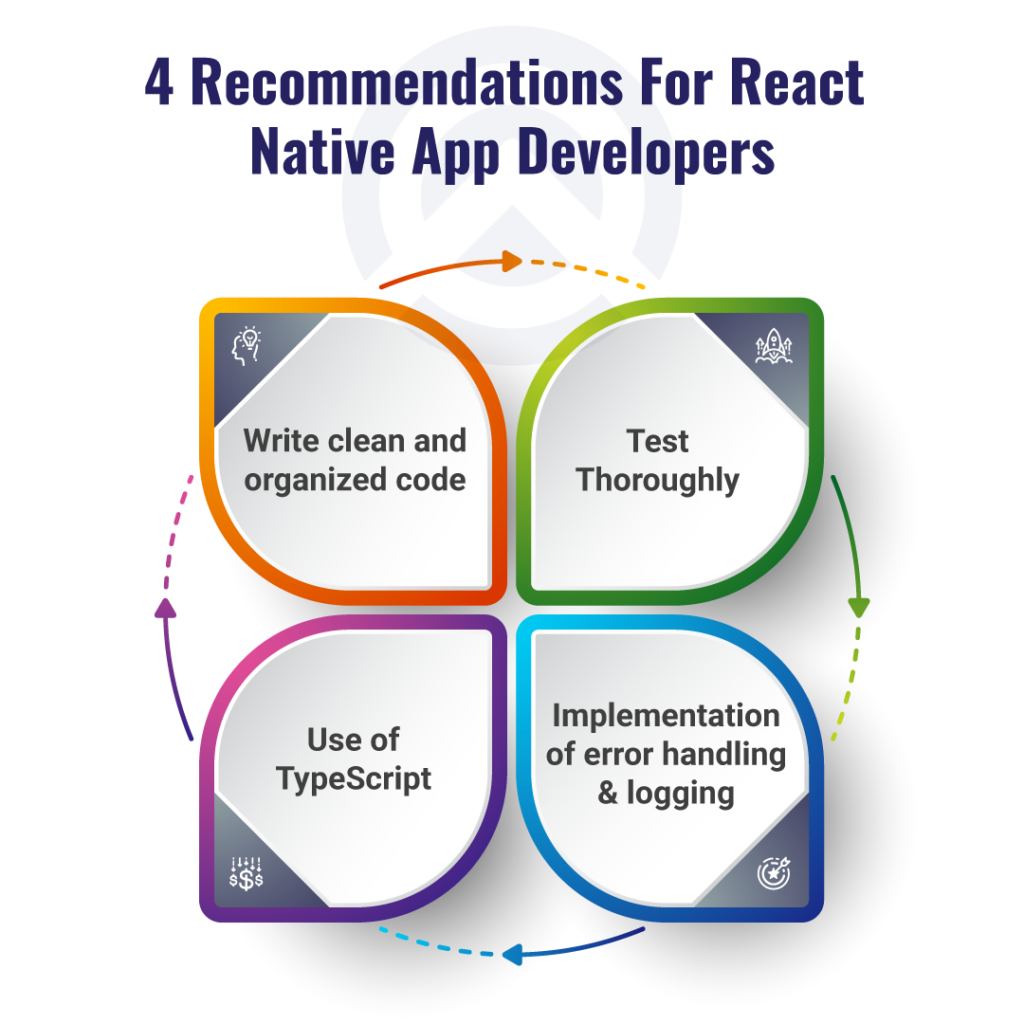
The development of a mistake-proof React Native app is crucial for ensuring a seamless user experience. As a budgeted mobile app development company in USA we offer extensive solutions to our clients:
A. Write clean and organized code:
- We believe that you should believe in preparing consistent coding styles through your codebases.
- Break down complex code into smaller & reusable functions.
- You can make use of the developer’s community for understanding complex code.
B. Test Thoroughly:
- You can write unit tests to ensure that each component should work properly.
- Use of integration tests to test different parts of the application.
- Use of end-to-end tests for simulating real work usages.
C. Use of TypeScript:
- You can use “TypeScript” for catching errors at the early stage.
- Define types for variables, functions and objects to improve code readability.
- Use interfaces and enums for defining complex data types.
D. Implementation of error handling & logging:
- Use logging to record & monitor errors.
- Use of 3rd party tools so that you can fix them quickly.
- Accurate implementation of error handling to catch and handle errors.
Read more: Popular Mobiles Apps which are built using the React Native Framework
The Final Words
For providing a smoother and more responsive user interface with a better user experience we believe that React Native is a perfect choice. Although, all the applications which are built on this platform offer higher user engagement.
At Amplework, our prowess developers focus on the development of profound React Native applications. After developing the application, our testing team conducts manual as well as automatic testing to make sure that all the functionalities are working appropriately.
Not only this, we also provide free post-maintenance support and services for a certain time. So, if you wish to give wings to your idea then connect with Amplework.


 sales@amplework.com
sales@amplework.com
 (+91) 9636-962-228
(+91) 9636-962-228





