Best Chromecast Apps for your Android & iOS Devices
List of Best Chromecast Apps
1. Google Chrome

Google Chrome is one of the most popular browsers used globally on Android devices, Desktops, laptops, as well as tablets. It highly user friendly as and have exciting functionalities of bookmarks, history, suggestions, downloads, and Google Translate. It has been on no.1 position for Chromecast apps for android. With the Google Account, you can have your complete Google data saved on the cloud which you can access from any device.
Features:
- Use Chrome Data Saver for fast access to sites and saving up to 60% data.
- Interactive New Tab page where you can click on your favourite website pages.
- Protect your phone with Google Safe Browsing
- Built-in Google Translate button to translate the foreign language text into your native language.
- Use incognito mode to browse without saving history
2. YouTube
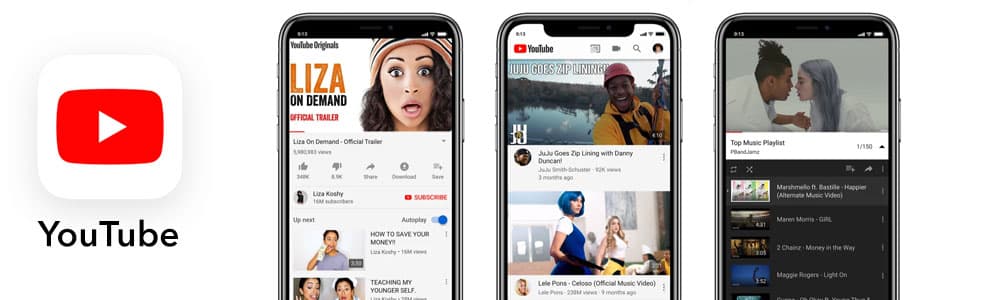
This is another Chromecast app for Android as well as iPhone. YouTube is the biggest video –sharing platform with more than 2 billion users. You can get videos of almost every genre such as life hacks, gaming streams, repairing a car, learn to play piano, car reviews, music videos, cooking lessons etc. It is now present in more than 75 countries and available in 61 languages, with hundreds of hours of video content uploaded every minute. The site has more than one billion users and has become the de facto video sharing platform on the Internet.
Features:
- Watch and Share Videos
- Download Offline videos to watch them without the internet
- Make your own channel and upload videos
- Go live on Youtube with the YouTube live option
- Browse thousands of channels, and millions of videos
3. Google Home
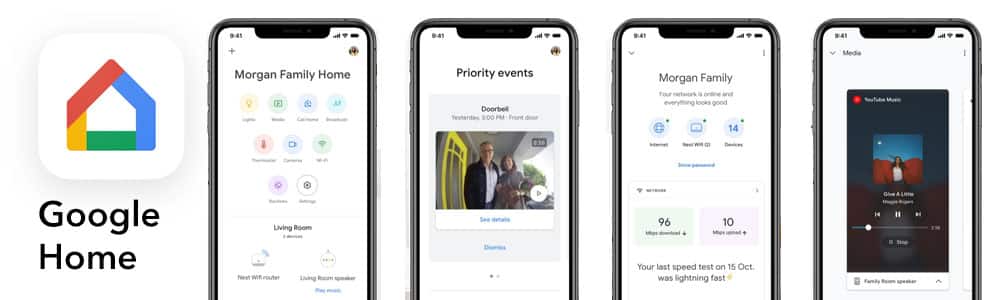
This is another Chromecast app Google supported. With Google Home app, you can control all your Chromecast devices, Google Nest, Google Home, along with thousands of products such as lights, cameras, thermostats etc. It is an excellent Chromecast app by which you can do the simplest of things.
Features:
- Check the weather, play the news or see all the active audio & video streams
- Change volume of devices, play next track, or quickly change speakers.
- Dimming the lights or start a movie
4. Google Photos
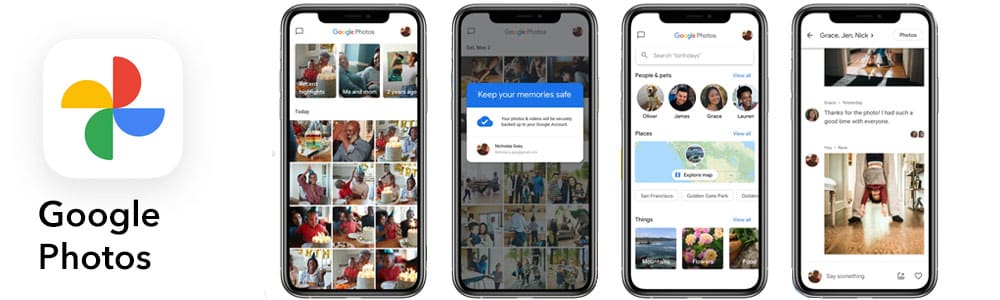
If you are photos loving person, and also need to manage all your photos then this is the best Chromecast for pc as well as android. With Google Photos, you can easily organize all your photos and videos. You can make albums, filter photos with the face of people. There are automatic creations and an advanced editing suite. You don’t need to worry about your device as you can automatically back up photos and videos in high quality.
Features:
- Free high-quality store for photos and videos up to 16 MB size and 1080 pixels.
- Automatically get a new album with your best shots
- Create albums with movies, collages, animations, panoramas, etc.
- Intuitive and powerful photo editing apps
5. Netflix

If you are an enthusiast of movies, web series of varieties of genres then you must need this Chromecast app download on your device. Netflix is an online video streaming application with thousands of TV shows, movies, and web series. The more you watch, the better Netflix gets at recommending TV shows and movies you’ll love.
Features:
- World’s biggest video streaming platform
- Safe watching experience for kids
- Offline downloading of video content
- Notifications for new videos and releases
6. Google Play Music
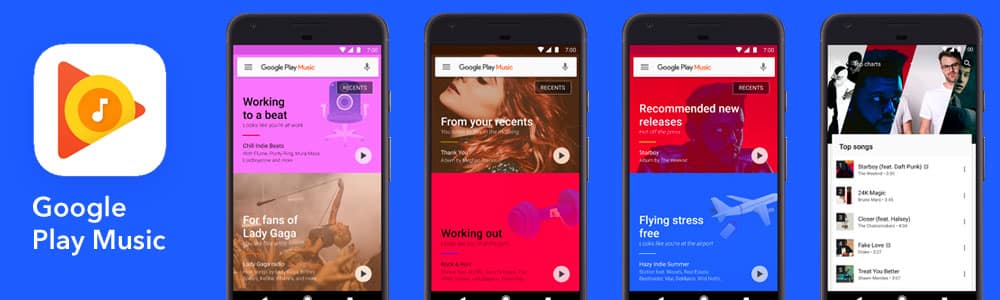
Google Play Music is a highly underrate music streaming application and Chromecast app. It provides free, and ad-supported radio for what you want to hear. You can find songs, albums, your internal memory songs, artists, albums on the Google Play Music. You can also bring your own music collection by uploading 50,000 of your own songs.
Features:
- Radio curated by experts
- Save up to 50,000 songs from your music collection
- Access to more than 15 million songs
- Ad-free and uninterrupted listening
7. Spotify
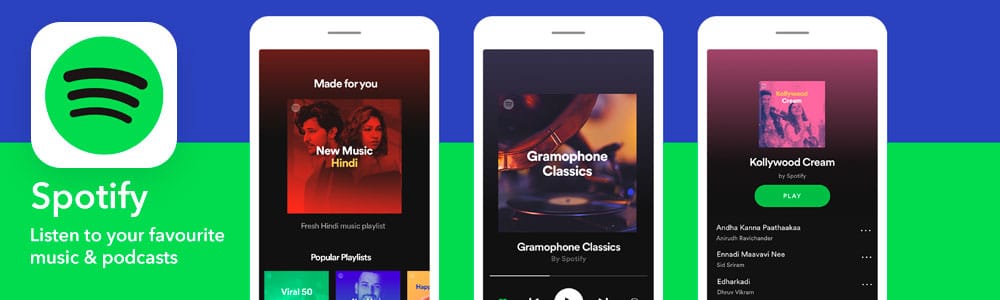
If you still not convinced for Google Play Music, then you must try this Chromecast app for iPhone or Android. Spotify is the best music streaming app. This app gives you access to millions of songs, podcasts and also videos from artists all over the world. It is appealing to the users as they can access the content by just simply signing up through their email or by Facebook. It is available for both free and premium versions. You can search for music and add them to your playlist and save the songs. There may be ads sometimes after your song but you have to purchase Spotify Premium to be able to listen to music without the ads.
Features:
- Spotify Premium for offline listening of songs
- Trending music at your fingertips
- Podcasts as well as new artists songs
8. Amazon Prime Videos
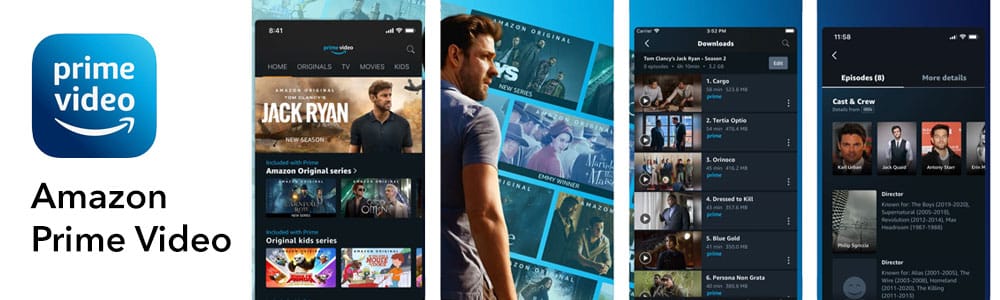
If you love online streaming of videos then you must use Amazon Prime videos for accessing popular web series, movies, and many other contents. Install the app and be instantly transported to a world filled with thrills, drama, action, and romance. However, to use this app you must have an Amazon Prime Membership which is costs at Rs.999 per year.
Features:·
- Content in multi-languages
- Access the video content both online and offline
- Instantly add suggested titles to Your
- Watchlist to watch later.
9. Podcast Addict

If you are more a podcast listener than songs and looking for best podcasts by artists then you can choose this Chromecast app. The app has very high-quality features to enhance your listening experience such as playback speed, volume boost, skip silence, mono playback etc. You can browse podcast networks like NPR, BBC, Gimlet, Ted Talks, etc.
Features:
- Built-in audio effects
- Multiple Playlists support
- Shuffle Mode, Loop Mode, and Sleep timer on playlists
- Chromecast and SONOS support
10. Twitch

If you wish to play games on your Television then you must try this Chromecast app. On Twitch, you can stream content of games such as Minecraft, Fortnite, PUBG, FIFA 18, League of Legends etc. You can also do a live chat with the other players. You can watch gamers play and single or multi-player games.
Features:
- New multiplayer games and IRL videos
- Livestream anything from art demos, Esport events to music festivals
- Exclusive content for PS4, Xbox One, Nintendo Switch and PC.
11. MediaMonkey
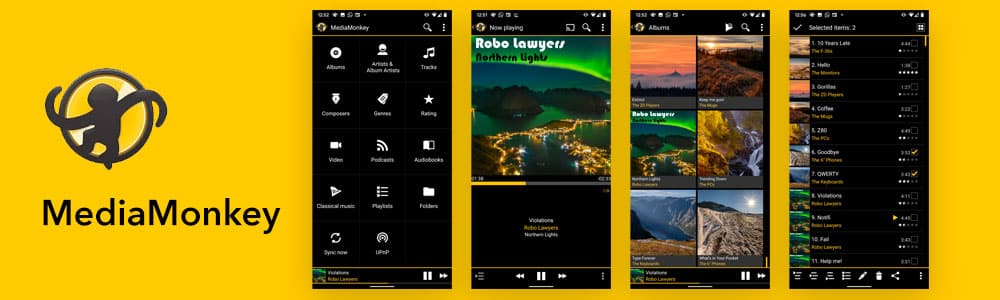
It is one of the best Chromecast apps available on the app stores. It is another music streaming application that you can use to manage music, classical music, audiobooks, podcasts, and videos. You can bookmark large files, plus access and download media from UPnP/DLNA servers.
Features:
- Navigation by artist, genre, composer, for easier search
- Bookmark your favourite songs
- Compatible with 3rd party scrobblers
12. Pandora Music
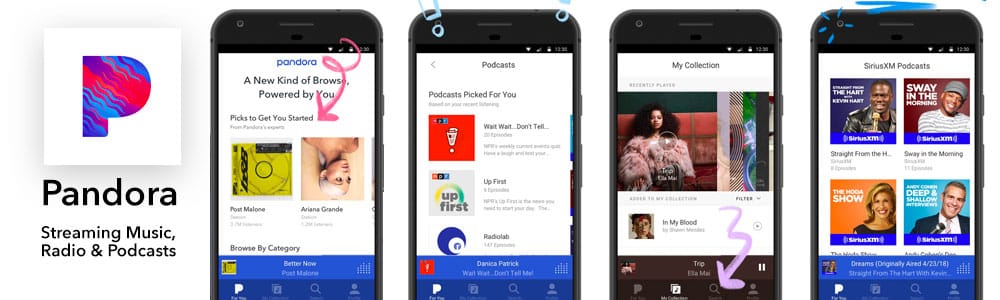
You can get a personalized listening experience on the Pandora Music app. You must use this Pandora music app for your next road trip journey. There are many different modes on the app as per your music taste. The new voice mode lets you search, play, pause, skip adjust volume & thumb up music with a simple voice command.
Features:
- Higher quality audio to listen
- Unlimited skips and replays
- Download music for offline listening
13. Hulu

On the Hulu streaming application, you can watch your favourite shows, get live news and much more on all of your favourite devices. You can discover personalized TV experience and streaming library and add shows, movies for quick access to your favourites.
Features:
- Watch shows from HBO, SHOWTIME, CINEMAX, and STARZ
- FX originals to watch
- No hidden fees
14. BBC iPlayer
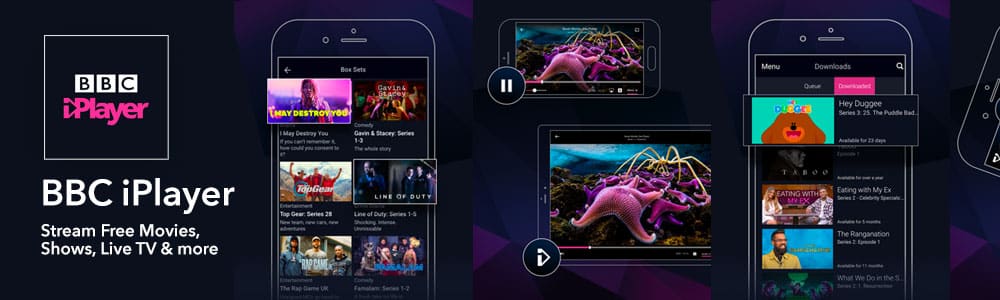
BBC iPlayer is a highly popular app for watching live news coverage, music and blog sports events, comedies, gripping documentaries, and dramas. There is a huge range of TV series on the app. You can build a playlist of your favourite programmes.
Features:
- You can pause and restart live TV
- Stream programmes to your TV using Google Chromecast
- Download shows to watch offline and device
15. Plex

You can stream thousands of movies and shows on the Plex app plus 80+ channels of live TV, without any subscription. You can also add your own media such as videos, music, and photo collections. Plex adds rich descriptions, artwork, and other related information.
Features:
- Personalized and trusted video news
- Favourite podcast through personalized recommendations
- Stream thousands of FREE movies and TV shows
16. AllCast

You can use the AllCast app to stream your media content from the android device to your television. It has all the essential features of a Chromecast app.
Features:
- Cast to Chromecast, Apple Tv, Roku, WDTV, etc.
- Ad-free streaming
- Search for devices on the local network
Read more: 9 Key Steps for Effective MVP Development: A Guide to Success
Wrapping Up
Chromecast is a very required feature. If you also wish to develop such an app then you must consult us. We, at Amplework, the best mobile application development company, are having expertise in developing such mobile apps. Let us know your requirements and we will turn it into reality.


 sales@amplework.com
sales@amplework.com
 (+91) 9636-962-228
(+91) 9636-962-228





