How Much Does it Cost to Develop an Educational App?
Educational applications evolved the way of learning new domains. There was a time when people need to walk miles for gaining education through school (only as per our parents), but in today’s time, education is not as strenuous as it used to be. The current generation sometimes doesn’t even need to go to school and can take lessons anywhere and anytime.
Currently, as per the official report of Polaris Market Research, the e-Learning market size from 2022 to 2030 will grow at a CAGR of 20.5%. This report is concerned with the markets of North America, Europe, Asia Pacific, Latin America and Middle Africa.
In 2021, the market size of the e-Learning market was valued at $ 214.26 billion (in the above mention countries). As per the forecasts, it will reach a valuation of $1,124.79 billion.
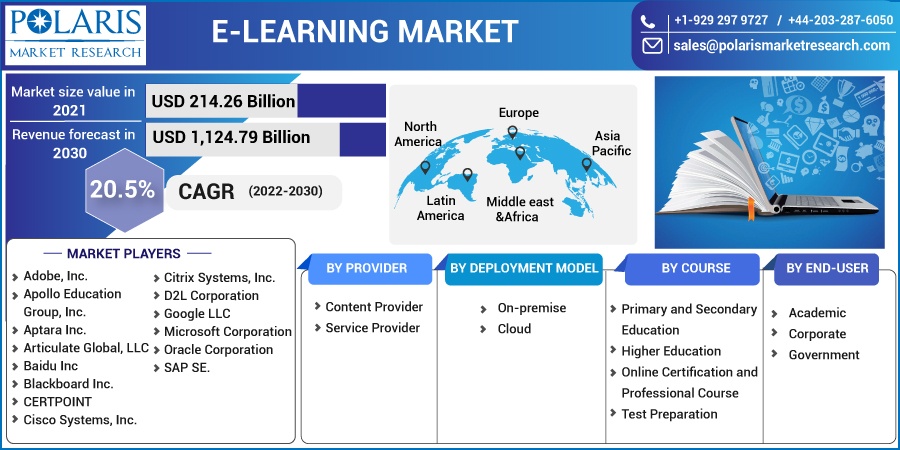
Here, it can be analyzed that educational app development services also want to ride this wave. So, it is a great opportunity for them to grow their business through educational app development. In this aspect, the growing number of internet users will surely be going to support the growth aspect.
So, in this blog, there will we discuss about the cost factors that will impact education app development. This blog will also discuss the key strategies to reduce the development cost as well as measures to make money through education mobile app development.
Overview of the Educational Apps?
An educational app is a software application designed to provide educational content and resources to users. These apps can be used for a wide range of purposes, from learning a new language or skill to practicing math problems or studying for exams. Educational apps are designed to be engaging and interactive, using a variety of multimedia elements such as videos, animations, and games to enhance the learning experience.
Some educational apps are designed for use in traditional classroom settings, while others are designed for self-directed learning outside of a formal classroom environment. Many educational apps are available for mobile devices such as smartphones and tablets, making learning accessible anytime and anywhere.
Benefits of Educational Apps
Educational apps are making people empowered towards various domains. So, the benefits of education app development are endless but we have selected some foremost benefits.
- Educational apps provide a more engaging and interactive learning experience.
- They can be accessed anytime and anywhere, making learning more convenient.
- Personalized learning is possible with educational apps, allowing users to learn at their own pace. You can hire full-stack developers for developing personalized learning platforms.
- Educational apps can be used to supplement traditional classroom instruction or as a stand-alone learning tool.
- They can be used to reinforce knowledge and skills learned in the classroom.
- Educational apps often include progress tracking and feedback, helping users to stay motivated and on track.
- They can be a cost-effective way to learn, as many educational apps are free or low-cost.
- Educational apps can be used by learners of all ages and abilities, making learning more accessible.
- They often provide immediate feedback and correction, allowing users to learn from their mistakes.
- Educational apps can be a fun and engaging way to learn new things, making learning more enjoyable.
Cost of Developing Education Apps
| Cost Factor | Estimated Cost |
| App Functionality | $5,000 to $50,000+ |
| Design and User Experience | $2,000 to $20,000+ |
| Platforms | $5,000-$30,000+ |
| Integrations | $5,000 to $50,000+ |
| Security | $10,000 to $50,000+ |
| Testing and Deployment | $5,000 to $20,000+ |
| Maintenance and Updates | $2,000 to$10,000+ per year |
| Development Team Expertise | $20-$150+ per hour |
So, the cost of educational app development can begin at $50,0000 to $200,000. It is entirely dependent upon the specific functionalities, features and more required by the owners.
Read More: How to Develop an E-Learning Mobile Application?
Cost Factors that Impact the Education App Development
Educational app development cost investment can be a costly process but it is highly worthwhile. In the journey of developing an educational app, below key factors will help you to understand about factors that can impact the cost.
Factor 1: App functionality
The functionality of an educational app can greatly impact its development cost. As the complexity of the app features increases, so does the time and resources required to develop, test, and deploy the app. For example, an app that includes features such as gamification, social networking, and personalized learning requires more time and resources than an app with basic content delivery features. Developing more complex features also increases the cost of maintenance and updates over time.
Factor 2: Design and User Experience (UX)
Developing a user-friendly and visually appealing app is essential for educational apps. A well-designed user interface can greatly enhance the user experience, but it can also be costly to develop. Designers and UX experts may be required to develop a high-quality user interface, which can increase the cost of development.
Apart from this, creating customized content, such as graphics and animations also drive up development costs. So, you can hire react developers for developing highly user-friendly UI/UX enable functions.
Factor 3: Platforms
The platform on which the app will be developed is another important factor to consider when developing an educational app. Developing an app for multiple platforms, such as iOS, Android, and web-based platforms, requires more resources than developing for one platform. Developers need to ensure that the app functions correctly on each platform and that the app meets the guidelines and specifications of each platform, which can increase development costs.
Factor 4: Integrations
Integrating an educational app with existing backend systems, such as a Learning Management System (LMS) or a Content Management System (CMS), can greatly increase development costs. Developing the necessary integrations and APIs requires additional time and resources, which can drive up development costs.
In addition, if the app requires integrations with third-party tools and services, such as video hosting platforms or assessment engines, additional licensing and usage fees may be incurred. Although, you can shift towards eLearning Solutions for budgeted integrations and approaches.
Factor 5: Security
Security is an essential aspect of any app, especially educational apps that may handle sensitive user data. Developing security measures, such as encryption or two-factor authentication, requires additional resources and time, which can drive up development costs. In addition, developers need to ensure that the app meets industry security standards, such as the Family Educational Rights and Privacy Act (FERPA) or the General Data Protection Regulation (GDPR), which can also add to the cost of development.
Factor 6: Testing and Deployment
The cost of testing and deploying an educational app can vary depending on the complexity of the app, the number of platforms it will be deployed on, and the testing methods used. Manual testing and automated testing can have different costs, and testing for multiple platforms can also drive up costs. In addition, deploying the app to different app stores, such as the Apple App Store or Google Play Store, can require additional fees and approvals.
Factor 7: Maintenance and Updates
Maintaining and updating an educational app is an ongoing cost that needs to be considered when developing an app. As new operating systems are released, the app may need to be updated to remain compatible. Furthermore, the app may need to be updated to address any bugs or issues that arise, which can add to the overall cost of development. Regular maintenance is also required to ensure that the app remains secure and functional over time.
Educational Apps Types
The first thing you need to decide is what type of educational app you want to develop. Educational apps have been divided into two main categories; educational apps for teachers & for students. However, these two are further divided into different categories:
Category A: Educational Apps for Teachers

There are many apps available for tracking student reports and sharing them with their parents, so the parents will get complete info of their students’ education track. The teachers can also schedule classes through the teachers’ app. There are many different types of teachers’ educational apps as well.
Type 1: Educational Gaming Apps
Many teachers are using fun & interesting ways of providing education to students. For example: there is an app named Kahoot on which the teachers can upload questions as well as their answers. Thereafter, the app will convert those Q&As into interesting games. Another example is Monster Math by which the teachers can provide mathematics education through interactive games.
Type 2: Progress Tracking Apps
There are many different apps by which teachers can track the progress of students and also share them with their parents. Seesaw is such an application. Parents can check their kids’ reports and track their progress. The students can also share their achievements or other work on this app. Another app Addito is able to manage grades as well as the attendance of the students. In Addito, the teachers can also make timetables.
Type 3: Learning Material Apps
The teachers can also opt for cloud-based apps on which they can upload the learning material which would be easily accessible by the students. The solutions are best for both learners and tutors. The best example of such an app is Schoology. It doesn’t only allow sharing files but also collecting notes, highlighting important lines, etc. Tech giant Google has also launched such an educational app – Google Classroom. It is a web-based application by Google that comes with many features such as using Google Docs, making a copy for each student, or creating folders in Google Drive to manage all things easily.
Category B: Educational Apps for Students

After teachers, the only remaining entity in education is students. The apps built for students should be easy to use so that every student would be able to use them without any hassle. The different types of apps available for students are:
Typ1: Language Learning Apps:
Knowing multiple languages has become a new trend and many students are following this trend to gain a new skill. Language learning doesn’t give notes and a huge roster of words and rules but provides interactive games and activities so that the user can learn a new language with interest.
type 2: Kids Learning App:
You can’t forget kids while creating educational apps. Today’s generation spends a lot of time playing games or watching videos on YouTube. There is no positive outcome of that. However, kids learning app can change this. Developing an app for the kids’ course is really a great idea.
type 3: Online Courses App:
Teenagers and adults have a curiosity to learn new skills and henceforth they opt for different courses. There are many such universities and colleges which are ready to collaborate with these technical platforms. You must have heard about Coursera, a famous website with an app to learn courses from esteemed universities. Recently, Udemy also got popularity for providing sources on many different topics.
type 4: Exam Preparation Apps:
Students can also prepare for competitive exams as well as their routine exams through different apps. Some of the popular apps are ExamPrep & GradeUp. These apps come with interesting Mock tests, flashcard tests, MCQs, etc. There are many students who prepare through these for competitive exams for higher studies. Some of the popular tests are for Medical/Engineering, Law, CAT/MBA, GMAT, GRE etc.
Must-Have Features for Educational App
Now, we will divide the must-have features of educational apps into two groups: the student group and the teacher’s group:
Group 1: Features for Students App
In this category, we’ll include exclusive features for students.
A. Student Login & Sign Up
A student should be able to sign-up through many different options such as through mail id & password or contact no. & password. If you want to enhance the UX then you can also implement Forgot password option in which the password would be recovered through OTP on mobile or mail.
B. Search
The students should be able to find different courses, languages, tests, books, chapters, subjects, etc. on your app. For this, you have to implement search functionality. Elasticsearch is the best search functionality you can implement.
C. Managing Profile
The students should be able to manage their profile or dashboards by which they can also track their progress. They would be able to manage their contact numbers, account, etc.
D. Choice of Course
The students would be able to enroll for different courses whether paid or free. They will get all the details of the course such as the topic covered, timings etc.
E. Payments
If there are courses on your app that aren’t free and students have to pay for them then you need to integrate a reliable & secure payment gateway. Some of the best payment gateways are Paypal, Braintree, and Stripe.
F. Menu
The students can check the contents of the course, upcoming lessons through the Menu feature. It is also helpful to track progress.
G. Push Notifications
Push Notifications are required to remind users of the daily lessons, new courses available, etc. Also, if a student stops using your app then you can retain those users by push notifications. Hence, push notifications are helpful in increasing the revenue of your app.
H. Personalized Learning
The app should be designed to accommodate different learning styles, allowing students to learn at their own pace and access content that matches their interests and abilities.
Group 2: Features for Teachers App
Below are the must-have features for teachers.
A. Teacher Login & Sign-Up
Like Students, teachers also need to login into the app. For teachers, you can provide login & sign up through a contact number, e-mail & password. Forgot password would be also necessary here.
B. Managing Students
A teacher’s prime responsibility is to manage his/her students. For this, they can check the roster of their students with their details.
C. Teaching Courses
An educational app has a sense when there are courses on it. For this, the teachers would be able to create courses easily. They should be able to upload images, videos, PDFs, and other material in their courses.
D. Tests
A course is successful when the learner can gain good marks in the test of it. Henceforth, the teacher should be able to take tests of their learners through the app. The tests should be objective as well as subjective and are time-based.
E. Push Notifications
Teachers should be notified when the tests are done and new students enrol for their course.
F. Professional Development Resources
The application should include professional development resources, such as webinars, training materials, and instructional videos, to help teachers improve their teaching skills.
G. Data Analysis & Reporting
Data analysis and reporting features that allow teachers to track student progress, identify areas for improvement, and make informed decisions about curriculum and lesson planning.
H. Customizable Assessments
Teachers should be able to create custom assessments, including quizzes, tests, and exams, and assign them to their students.
Tech Stacks Required for Educational App Development
The cost of developing educational app tools depends on a variety of factors, including the required features, level of complexity and platform compatibility. Custom development of these tools can be quite expensive, so it is important to carefully consider the features required and to choose off-the-shelf solutions where possible to reduce costs.
| Tool | Cost Range |
| Learning Management Systems (LMS) | Free to $10+ per learner. |
| Interactive Content Authoring Tools | $500 to $900+ per system. |
| Augmented Reality (AR) and Virtual Reality (VR) | $20,000 to $500,000+ |
| Gamification Frameworks | $30 to $70 per month / per user. |
| Natural Language Processing (NLP) | Free to $100,000+ |
| Adaptive Learning Frameworks | Free to $50,000+ per year |
1. Augmented Reality (AR) and Virtual Reality (VR):

AR and VR technologies can be used to create immersive and interactive educational experiences. Educational apps can be built using AR/VR frameworks like Vuforia, ARKit and Unity.
2. Gamification:
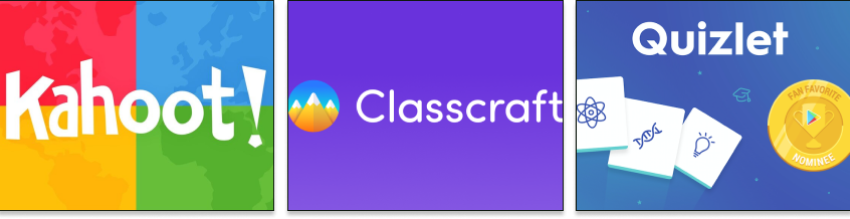
Gamification is the use of game elements and mechanics in non-game contexts to engage and motivate learners. Educational apps can use gamification frameworks like Kahoot, Classcraftxx and Quizlet to make learning fun and engaging.
3. Learning Management Systems (LMS):

An LMS is a software application for the administration, documentation, tracking, reporting, and delivery of educational courses, training programs, or learning and development programs. Some popular LMSs that can be integrated into educational apps are: Moodle, Blackboard and Canvas.
4. Interactive Content Authoring Tools:

Interactive content authoring tools allow educators and developers to create engaging and interactive educational content that can be integrated into educational apps. Examples of such tools are H5P, Articulate Storyline and Adobe Captivate.
5. Natural Language Processing (NLP):

NLP technologies can be used to create intelligent educational apps that can understand and respond to natural language inputs. NLP frameworks like IBM Watson, Google Cloud Natural Language and Microsoft Cognitive Services can be used to build such apps.
6. Adaptive Learning:

Adaptive learning technologies use data and analytics to personalize the learning experience for each student. You can connect with any education app development company for creating customized learning solutions for your business.
Read More: How to Outsource App Development in 2023 – Crucial Factors
Strategies to Reduce the Cost of Educational App Development
By implementing these strategies, developers can effectively reduce the cost of educational app development without sacrificing quality or functionality. However, it’s important to remember that cost is only one factor to consider and that other factors – such as: user experience, performance, security, must also be taken into account.
1. Prioritize MVP Development
Rather than attempting to build a fully-featured app from the outset, consider developing a minimum viable product (MVP) that includes only the most critical features and functionalities. This can help to reduce development time and costs while still providing a high-quality user experience.
2. Utilize Cloud Services
By utilizing cloud services, such as hosting, storage, and databases, developers can reduce infrastructure costs and avoid the need for costly hardware investments.
3. Leverage Pre-Built Components and Libraries
Many educational app features and functionalities, such as authentication, user profiles, and social sharing, can be built using pre-built components and libraries. By leveraging these pre-built solutions, developers can save time and money on development while still providing a high-quality user experience.
4. Implement Agile Development Processes
Agile development methodologies prioritize flexibility and adaptability, allowing for changes and adjustments to be made throughout the development process. This can help to avoid costly delays and overruns caused by changing requirements or unexpected issues.
5. Outsource Non-Critical Tasks
Certain tasks, such as testing, design, and data entry, may not require in-house expertise and can be outsourced to third-party vendors at a lower cost. This can free up internal resources to focus on critical tasks and reduce overall development costs.
How to make money through an educational app?
Once you invested in developing an educational application then it opens the ample door of opportunity. In this section, we are covering some ideas so you can monetize your application for generating revenue.
When choosing a monetization strategy, it is important to consider the app’s target audience and their willingness to pay for additional features or content. Educational app developers must also balance their revenue goals with the user experience to ensure that users remain engaged and satisfied with the app.
1. Selling Access to Premium Content: Educational apps can charge users for access to premium content such as courses, quizzes, exams, or additional study materials.
2. Subscription-Based Model: Another popular monetization strategy for educational apps is to offer users access to premium content or features for a monthly or yearly subscription fee.
3. Freemium Model: Some educational apps offer a basic version of the app for free while charging for premium features or content.
4. Partnership and Sponsorship: Educational apps can collaborate with other companies or institutions to offer value-added services such as access to additional study resources, job placement services or certifications.
Conclusion
The educational app development incorporates various cost factors such as: app functionalities, designing costs, cost for platforms, integrations-related costs, security, testing cost, maintenance cost as well as the size of team members.
At Amplework Software, we understand the importance of providing high-quality educational app development services while keeping costs low. Our team of experienced developers and designers are committed to delivering exceptional results that meet our client’s specific needs and requirements.
If you are interested in developing an educational app or have any questions about our services, please do not hesitate to contact us at Amplework Software. We’ll look forward to hear from you and working with you to bring your educational app vision to life.


 sales@amplework.com
sales@amplework.com
 (+91) 9636-962-228
(+91) 9636-962-228





