How Push Notifications can thrive your Brand Business?
Earlier brands don’t give a hype to push notifications in their mobile applications. However, mobile app development companies realize their true potential and start focusing on push notification strategy to increase app retention rates. In this article, we will be explaining to you the benefits of Push notifications and how they can thrive in your brand business.
Types of Push Notifications:

- Informational: As the name implies, informational push notifications are used for information displaying such as news alerts, any updates, notice, etc.
- System: System notifications highly announce within the app such as new features in the app, product sales, etc.
- User: User notification you must have noticed. It appears as a red badge on your app icon along with the notifications count. It will let you know the number of pending notifications.
- Transactional: As the name suggests, transactional notifications give alert to users of recent transactional activities. It can also include discounts, sales, package shipments, flight delays, etc.
- Geolocation: Geolocation is often used for local events & promotions, eateries, ATMs, traffic surges, and others.
Benefits of Push Notifications:
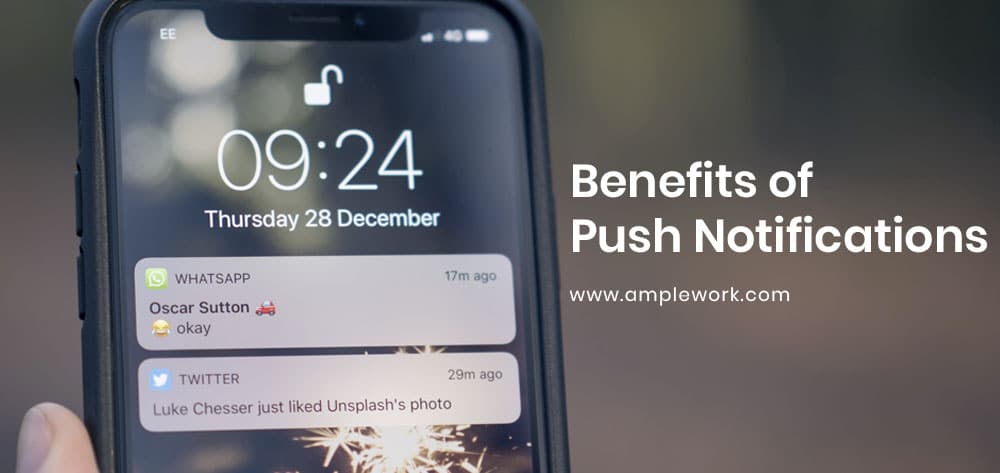
1. Better User Engagement:
Push Notifications gives the user a reason to open your mobile application. A best mobile app development company can reap the benefits of push notifications in the mobile app for better user engagement.
2. Increase Turnover of Inactive Users:
There are many scenarios in which after downloading an app the user uses it rarely. A business owner wouldn’t want that his app sits idle while others are getting used. However, a push notification strategy can turn your inactive users into active and loyal ones.
3. Better Conversion rates:
As user engagement will increases, the user will start exploring your products or services and starts buying them. As per a report, push notification in a mobile app can increase the retention rate by 3 to 10 times.
4. Target more audience:
The more the number of users of your mobile more will be the sales, and vice versa. Implementing a simple push-notification feature while your mobile application development can help you in retaining active users on your app.
When you get permission for the location-access from your users, you can personalize the notifications as per each user. It can drive up your business by reach the right and wide range of audiences on your app.
5. User Behavior Tracking:
User–behavior tracking is also getting utilized by business owners for making better business decisions. A push-notification feature can help in utilizing complex data analytics on app open-time, app open-rate, etc.
It will help you in analyzing the behavioral pattern of the user, interaction time, click-through pattern, and what notifications are users most likely to open. After properly analyzing such insights, you can take better business decisions.
After knowing the benefits you must be wondering what practices you should adopt for taking full leverage of the push notifications in your business mobile application. Don’t worry, we have also included the best practices that you should follow:
Read more: The Ultimate Guide to CI/CD: 20 Must-Know Questions
Make a personalized way of asking Push-Notification Permission:
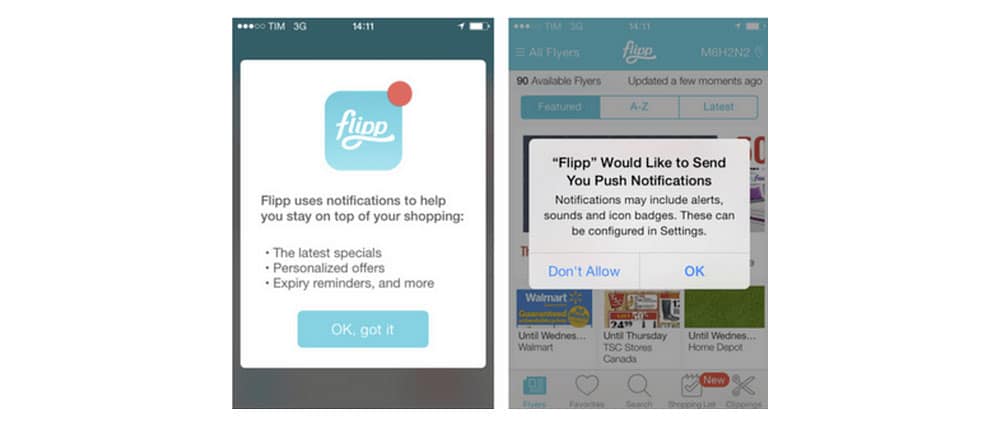
As the adage goes “The first impression is the last impression”, it is important that your push notification content should be somehow out-of-the-box to impress users and they will give you permissions for the notifications.
You can create your own splash screen to speak to users with a personal touch. Try to create a catchy, unique, and appealing message, using your best argument to tell users why they should opt-in to your push notifications.
Pay attention to the Push-notification message length:
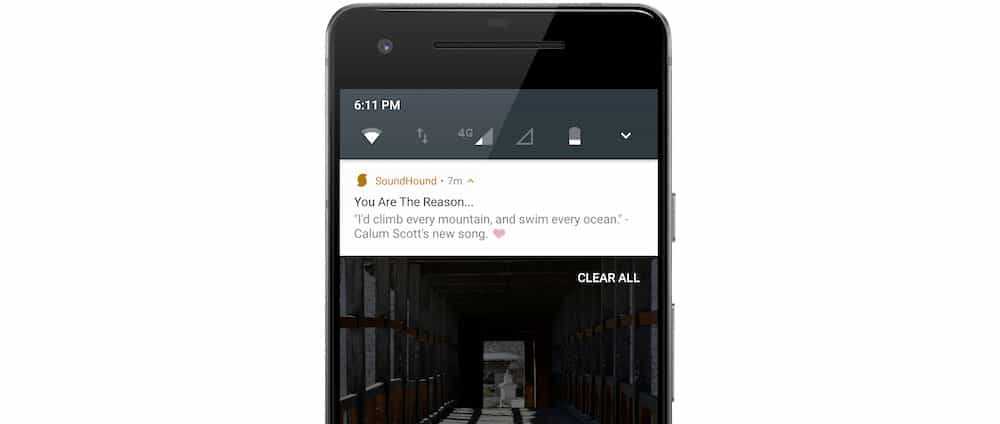
By default, the character limit of push notifications in Android is something between 450-650 characters while in iOS it is just 150-250 characters. However, the best push-notification message shouldn’t cover more than 50-60 characters. The motive is clear: crispness= better user engagement. Essentially, keep your push notifications message length short.
Make use of action buttons:
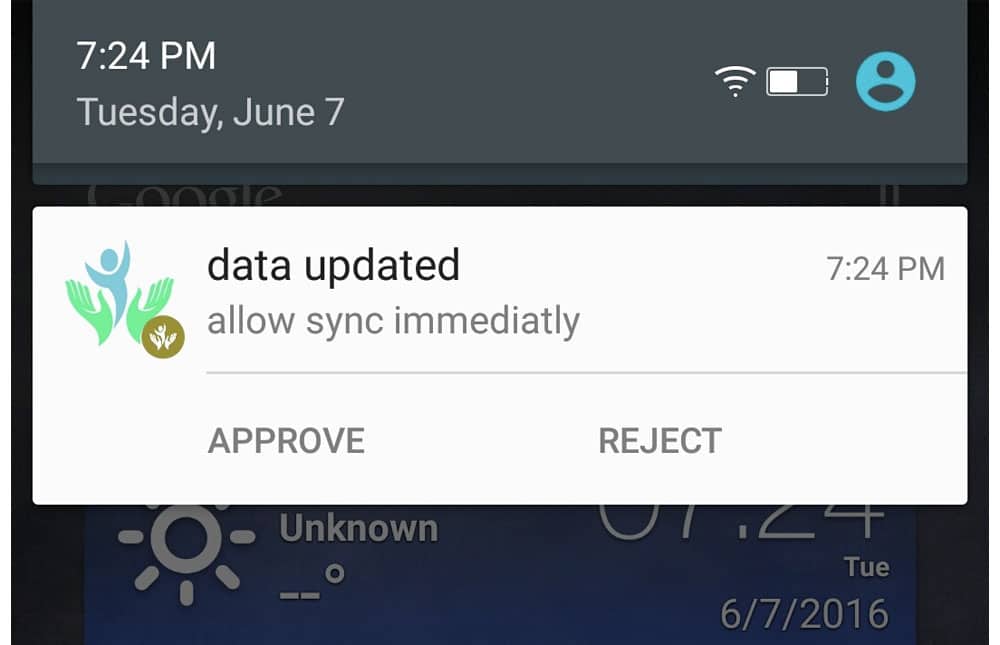
You can make use of more of your app by using push notification action buttons. By using action buttons, the user can be done several tasks such as message reply, booking cab, get a reminder, save appointment date, etc.
Use pictures in push-notifications:
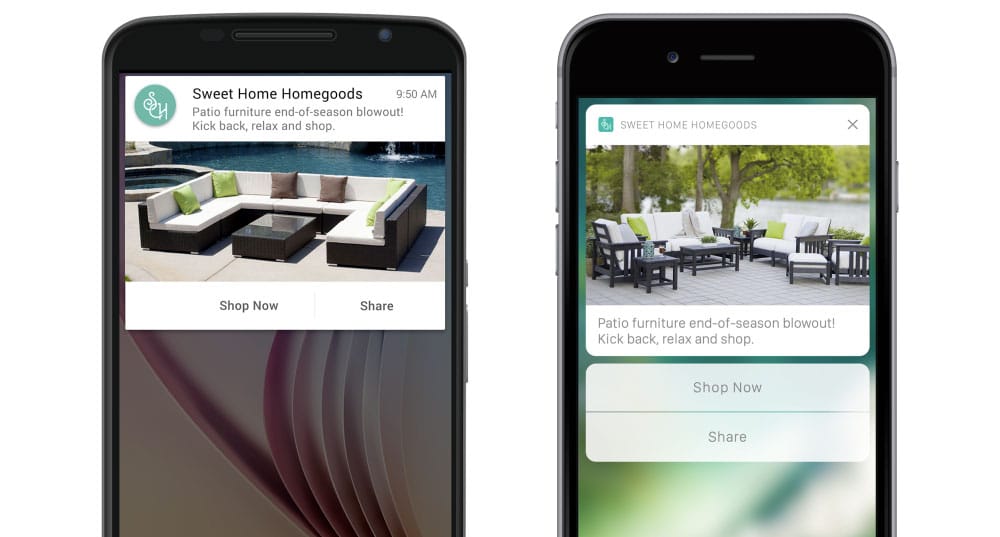
“A picture can speak a thousand words”. According to studies, a human mind can interpret an image 60,000 times faster than text. Images along with rich content can amplify the impact of your push-notifications and can cajole the user to open your app. However, just like text, there are some limitations to the images.
- In iOS, the images are restricted to 1038 x 1038 pixels. If your image is taller than 1038 pixels then it will scaled-down along with padding to give an image a 1:1 or a square display. Better use an image that 1038 pixels wide and the height should be less than the width.
- In Android, the image should be 800 x 1038 pixels. A landscape orientation will crop the images to a 16:9 ratio, or as per the device.
Don’t push the users:
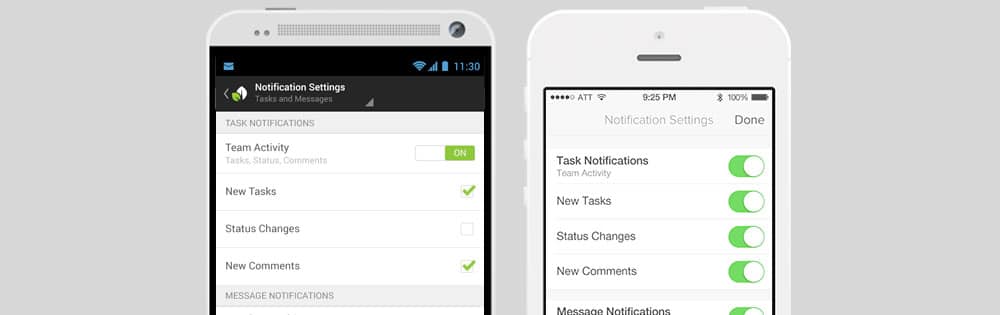
It is true that users like to receive push notifications and find them useful, but also there is a way for it. Sending too many notifications can result in push notification spam, and can also cause backslash. There are two ways of avoiding this:
- Frequency Threshold: One of the biggest issues user faces of push notifications is too much of them. So set a limit on the frequency and number of push notifications you send out to your users.
- DND: Seems unreasonable from your side, but many times even your regular patrons don’t want the notifications during the wrong hours. Activating “do not disturb” settings ensures that your users receive notifications only during the times they prefer.
I hope you get an idea about the impact of Push Notifications and how they can play a significant role in your business. With the best mobile app development service provider like Amplework, we help you build wonderful apps with exciting features.


 sales@amplework.com
sales@amplework.com
 (+91) 9636-962-228
(+91) 9636-962-228





