How to Develop a Web Application in 2025? – A Step-by-Step Guide
Your web or mobile applications are the faces of your business in this digital world. Before incorporating your services or products, almost all of your consumers or targeted audiences analyze your digital presence.
So, in order to convert them into sales lead your website should be capable of delivering a rich UI experience to the users. In reality, it is necessary that the website should deliver a rich UI experience but there are other crucial elements as well that need to be aligned.
Thus, this blog incorporates all the detailed information to support you in developing a fascinating website for your business. So, checkout this post and gain knowledge about crucial elements which will be going to impact your journey of developing a fascinating web application:
Overview About Web Applications
Web applications are software programs accessed through a web browser using the internet. They are designed to run on a variety of devices, including desktops, laptops, tablets, and smartphones. The graphical user interface (GUI) of web apps can be simple or complex, depending on their purpose.
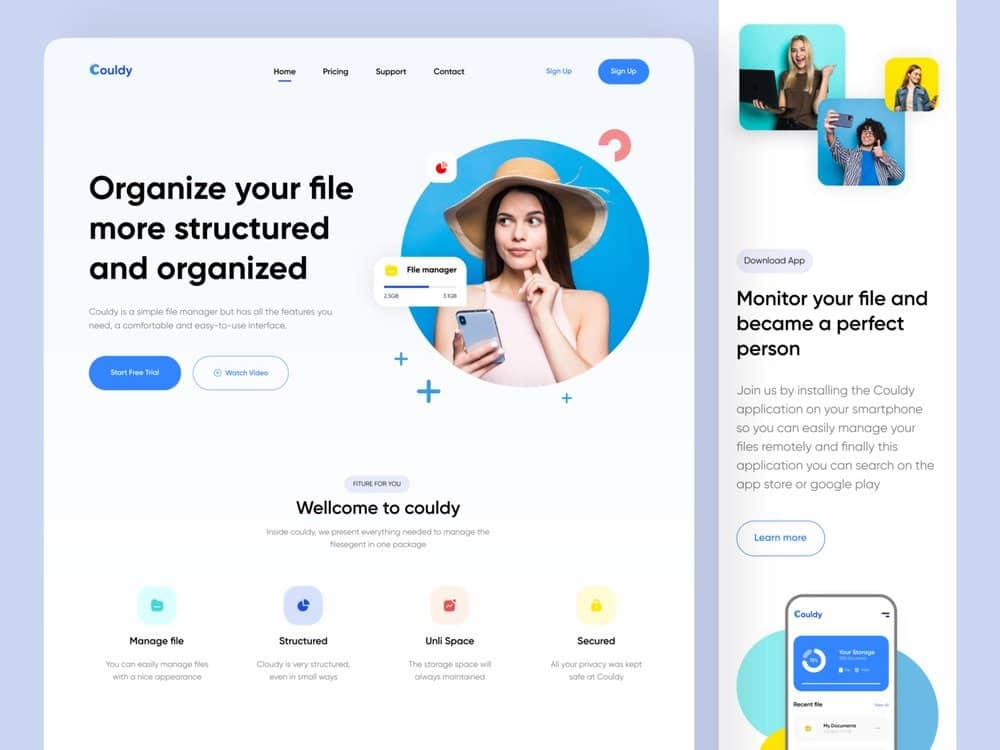
Web applications offer a wide range of functionalities – such as: online shopping, social networking, email, productivity tools and much more. They can be designed to work with different operating systems, including Windows, macOS and Linux.
One of the significant advantages of web apps is that they are easy to update and maintain as they are hosted on servers. This eliminates the need for users to download and install software updates manually.
Some popular web applications include Gmail, Facebook, Twitter, Google Docs and Dropbox. These web apps have transformed the way people communicate, collaborate, and work online.
Associated Statistics About the Web Application Market
We have figured out some astonishing statistics and facts that will empower your knowledge. These facts are related to the ongoing market scenario in 2023 as well as to the psychology of the consumers:
- 48% of people give credit to the website’s design for a business’s credibility.
- 8/10 consumers stop engaging with the webpage – if the web application’s design doesn’t display well on their devices.
- 94% of consumers report that bad website designs and slow loading speeds are the top reasons consumers don’t trust certain websites.
- WordPress accounts for 42.2% of all websites.
- Video background on a website can boost conversion rates by 140%.
Read More: How to Outsource Website Development in 2023
Traditional Development Process Vs New Age Development Process
The new age development process has several advantages over the traditional development process – such as: faster development cycles, collaborative teams, and a focus on flexibility with continuous improvement.
| Aspect | Traditional Development Process | New Age Development Process |
| Team structure | Hierarchical | Collaborative |
| Methodology | Waterfall | Agile/DevOps |
| Project planning | Extensive | Dynamic |
| Requirements gathering | Extensive | Minimalistic |
| Testing | At the end of the development | Throughout the development |
| Release cycle | Long | Short |
| Deployment frequency | Low | High |
| Communication with clients | Formal | Informal |
| Focus on documentation | High | Low |
| Code ownership | Individual | Shared |
Different Types of Web Applications
The actual cost of development may vary depending on a variety of factors, such as complexity: features, technology stack & more. Similarly, usage patterns can vary based on market trends and user demand.
Moreover, as the best mobile application development company we support businesses with cutting-edge solutions to empower their business growth. We are known in the market for providing budgeted business solutions.
| Types of Web Applications | Features | Cost to Develop | Usage |
| E-commerce | Product catalogs, shopping carts, payment gateways | $20,000 to $100,000+ | Online shopping and transactions |
| Social networking | User profiles, friend lists, messaging, news feeds | $50,000 to $500,000+ | Social interactions and communication |
| Content management | Content creation, publishing, editing, media management | $10,000 to $50,000+ | Website and blog management |
| Customer relationship | Customer data management, sales tracking, marketing | $50,000 to $250,000+ | Sales and customer service management |
| Education and e-learning | Online courses, quizzes, progress tracking | $20,000 to $100,000+ | Online learning and education |
| Travel and tourism | Flight and hotel bookings, itinerary planning | $50,000 to $250,000+ | Travel planning and tourism information |
| Job search and recruitment | Job listings, candidate management, resume screening | $50,000 to $250,000+ | Job search and recruitment |
| Gaming | Multiplayer games, virtual reality experiences | $100,000 to $1,000,000+ | Gaming and entertainment |
Read More: 17 Best Website Designs – Inspiring Creativity & User Experience
Benefits of Web Applications
It offers numerous benefits over traditional desktop applications, including accessibility, low maintenance, scalability, cost-effectiveness, cross-platform compatibility, improved security and real-time updates.
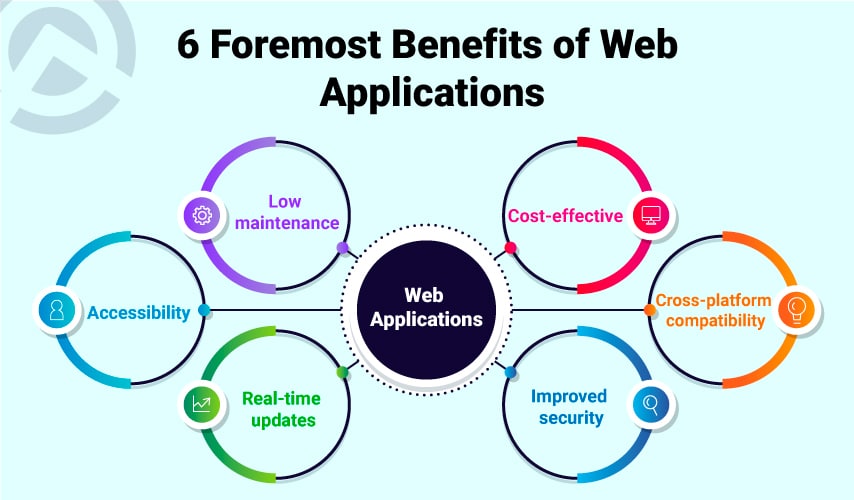
Accessibility: Web applications can be accessed from anywhere with an internet connection, making them more accessible than desktop applications. This allows users to work from any device and any location, which can improve productivity.
Low maintenance: Web applications are easier to maintain than desktop applications since they do not need to be installed and updated on individual devices. This also means that web applications can be updated more frequently and quickly.
Cost-effective: Web applications are often less expensive to develop and maintain than traditional desktop applications since they do not require specialized hardware or software. At Amplework, we also provide cost-effective product design services.
Cross-platform compatibility: Web applications can be accessed on any device with a web browser, regardless of the operating system. This makes them more flexible than desktop applications, which may require specific hardware or software to run.
Improved security: Web applications are often more secure than desktop applications since they are run on secure servers and can be easily updated to fix any security vulnerabilities.
Real-time updates: Web applications can provide real-time updates and notifications to users, allowing them to stay informed and up-to-date with the latest information.
Prerequisites to Develop a Web Application Development
Every domain incorporates some prerequisites and likewise, web application development also incorporates some prerequisites. However, these prerequisites are specifically related to the enterprise web development company that’ll create a tech solution for you.
However, at Amplework we believe that it is always better to keep our clients empowered with knowledge. So, we are covering the discussion for certain prerequisites that need to be present in web application development:
1. Choose the right technology stack
Selecting the right technology stack is essential for the success of the web application. Factors to consider include the programming languages, frameworks, libraries, and databases that will be used in development.
2. Plan the user experience (UX) and user interface (UI)
The UX and UI design of the web application can greatly impact its success. Plan the application’s layout, design, and user flow to ensure that it’s intuitive and easy to use.
3. Develop a database schema
The database schema is the blueprint for the database structure and relationships between different data entities. Plan the database schema carefully to ensure that it meets the application’s needs and can scale as the application grows.
4. Develop the application’s architecture
The web application’s architecture should be designed to ensure that it’s scalable, secure, and maintainable. Choose an architecture pattern that meets the application’s needs and allows for future growth and changes.
5. Set up a development environment
A development environment is a setup that provides all the necessary tools and resources for web application development. Ensure that developers have the necessary software, hardware, and network infrastructure to build the application.
6. Establish a testing and deployment strategy
A testing and deployment strategy is essential to ensure that the web application is reliable and secure. Develop a testing plan that includes unit testing, integration testing, and acceptance testing, and establish a deployment strategy that includes staging, production, and disaster recovery environments.
Moreover, you can also use our MVP development services to test different your products or services at an early stage. It will help you to gain an understanding about specific functionalities that you should add or remove from your product or services.
15 Steps for Developing Web Applications
As, easy access to technology and increased screen time effectively lead consumers to incorporate high expectations. We are a leading web application development company and our experienced web application developers are a perfect fit for you to fulfill the high expectations of clients.
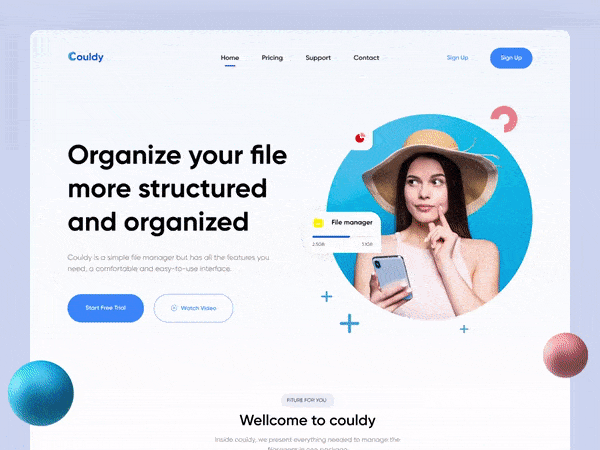
Moreover, to help you in creating your web application we have developed a complete 15 steps process. The below process will help in understanding about how to develop web application in a minimal time frame?
Step 1: Define your application’s purpose and target audience
Before you start building a web application, it’s essential to have a clear understanding of what it will do and who it is for. Consider the needs and goals of your target audience, and define a clear purpose for your application that aligns with those needs. Doing so will help you stay focused on delivering a valuable and engaging experience for your users.
Step 2: Plan your application’s features and functionality
Once you have a clear purpose and target audience in mind, it’s time to start planning the features and functionality of your web application. Break down the user experience into specific tasks and workflows and map out the necessary components and pages that will be required to support those tasks. Consider how users will interact with the application and plan for responsive design and mobile support as needed.
Step 3: Choose a suitable web development framework
Choosing the right web development framework is essential for building a scalable and maintainable web application. Consider factors such as the size of your development team, your project timeline, and your technical expertise when selecting a framework. Popular choices include React, Angular and Vue.js.
Step 4: Design the user interface and user experience
The user interface (UI) and user experience (UX) are critical elements of any successful web application. Your UI should be visually appealing, easy to navigate, and intuitive for users to understand. Your UX should focus on optimizing the user’s journey through the application, from initial onboarding to task completion and beyond.
Step 5: Develop the backend server and API
The backend server is the heart of your web application, handling data storage, processing, and communication between the client and server. Develop a robust server architecture that can scale with your application’s growth, and create a well-documented API that can support future integrations and collaborations.
Step 6: Develop the frontend interface using HTML, CSS and JavaScript
The frontend interface is what users will see and interact with directly. Use HTML, CSS, and JavaScript to build responsive and engaging user interfaces that are optimized for desktop and mobile devices. Implement best practices for accessibility, performance, and user experience to ensure your frontend is intuitive and easy to use.
Step 7: Implement user authentication and security features:
Security is a critical aspect of any web application. Implement secure user authentication mechanisms and incorporate security best practices into your development process to prevent data breaches, hacking attempts and other threats. In advanced web application development companies utilize multiple authentication features for developing mobile applications.
Step 8: Develop and integrate any necessary third-party APIs or services
Many web applications rely on third-party APIs and services to extend functionality or integrate with other platforms. Develop and integrate any necessary third-party APIs or services into your web application, and ensure that you comply with any relevant API or integration guidelines.
Step 9: Test the application for bugs and performance issues
Testing is a critical step in the development process, ensuring that your web application is stable, reliable, and performs well under load. Use automated testing tools and manual testing processes to identify and fix bugs and performance issues before deployment.
Step 10: Deploy the application to a web server or cloud service
Once your web application is tested and stable, it’s time to deploy it to a web server or cloud service. Choose a hosting provider that can support your application’s technical requirements and scale your growth.
Step 11: Monitor and optimize the application’s performance and scalability
Once your web application is deployed, it’s important to continuously monitor its performance and scalability. Use analytics and monitoring tools to identify and fix bottlenecks, optimize performance and ensure that your application can scale to meet increasing demand.
Step 12: Implement analytics and tracking to measure user behavior and engagement
Analytics and tracking are important tools for understanding how users interact with your web application. Implementing these tools can provide valuable insights into user behavior, usage patterns, and engagement levels. By analyzing these metrics, you can identify areas for improvement and make data-driven decisions about how to optimize your application.
Step 13: Continuously update and maintain the application with new features and bug fixes
A successful web application requires ongoing maintenance and updates. Continuously adding new features and fixing bugs ensures that your application stays relevant and up-to-date with the latest technology and user needs. Regular updates can also help to improve user engagement and satisfaction.
Step 14: Respond to user feedback and iterate on the application
User feedback is a valuable source of information for improving your web application. Actively solicit and respond to user feedback, and use it to identify areas for improvement and iterate on the application. Consider implementing a feedback mechanism within the application itself, such as a survey or feedback form, to encourage users to provide input.
Step 15: Ensure the application is accessible and meets relevant compliance standards
Accessibility and compliance are important considerations for any web application. Always ensure that your application complies with any relevant industry or legal standards. By meeting these standards, you can improve user trust and reduce the risk of legal or regulatory issues.
Conclusion
In conclusion, developing a fascinating web application requires a thoughtful and iterative approach that prioritizes user experience, functionality, and maintenance. By following the 15 steps outlined in this blog, you can create a web application that delivers seamless performance and meets the specific needs of your business and users.
At Amplework, we effectively focus on building web applications with a focus on delivering bespoke mobility-enabled solutions. We effectively cater to the unique requirements of our clients and our experts incorporate cutting-edge technologies to develop tech solutions that can help our clients to gain competitive advantages.



 sales@amplework.com
sales@amplework.com
 (+91) 9636-962-228
(+91) 9636-962-228





