18 App Metrics Which Highly Matter for your Mobile Application
You have spent thousands of dollars for successful mobile application development and your precious time. And now you want to know how it is performing but wonder where to start. Henceforth, in this article, we are going to mention the 18 essential App Metrics regarding user satisfaction, user engagement, the performance of the app, and user acquisition. These app metrics are crucial to analyze how your app performs in the market, and where you require improvement. You can definitely take actions if you found any of these app metrics not up to the mark. Without no more ado, let’s delve into each metric.
User Engagement
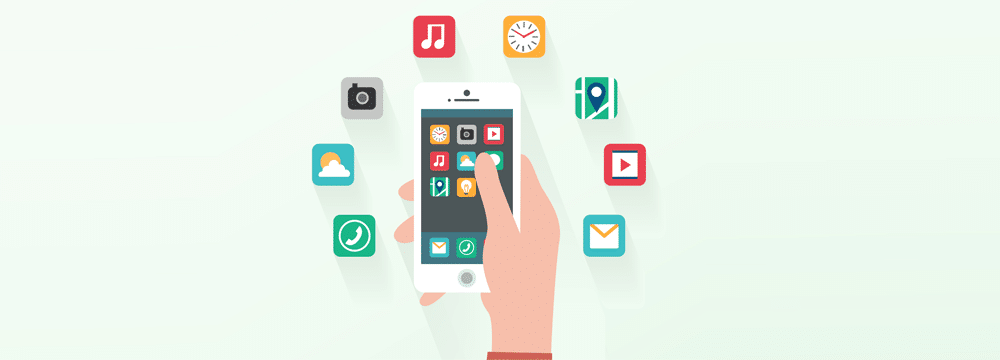
Number of Downloads
First, come first, the number of downloads is the first signal of the performance of your app. It signifies how many times your app has been installed on the users’ devices. If there are very low numbers or no downloads, then you need to find out what the problem is. Give focus to your marketing funnel. If the downloads increase over time, then you will know if your marketing team is doing well. Lesser number of downloads reflects that it is not getting discovered by the users either due to ineffectiveness of app store listing, or a lack of app store optimization.
Number of Active Users
Not all downloads are active users. The number of active users signifies how many users are actually using our app rather than just downloading it and not using it. Mostly, the analytic tool counts active users on the basis of “sessions”. For e.g. the Google Analytics considers the app active by a user when he/she and uses it for at least 30 seconds. Hence, as per Google analytics, an active user is who initiates a session on your app.
It is also segmented by the frequency of the users such as Daily Active Users or Monthly Active Users. As the name signifies DAU represents those users who have at least one session per day, while MAU at least one session in a month. Both of these app metrics are important.
Session Intervals
The sessions intervals of your app signify how quickly the users return on your mobile application. It also ultimately shows the level of engagement of your app with the users. Basically, the session interval is the time between the sessions of the user. It is always good if it is low as much as possible.
An app which becomes a part of the daily routine of the user tends to have shorter session intervals, such as social media apps, video or audio streaming app, food or cab booking app etc. You can also use push notifications for drawing users back to your app. You can also send frequent offers, discounts, and updates on new features via email to remind users to pop back into the app.
Retention Rate
The retention rate gives you info on how many users return to your app after opening it once. It is highly important as a good retention rate will give you more business. However, there has been a very bad retention rate for most of the apps. As the number of apps has been increased drastically, the retention rate has been decreased. You should check the retention rate of your app either daily, weekly or on a monthly basis. It will help you know why the users are not returning to your app. It will also give you info about which marketing strategy or campaign is fruitful for you. For improving retention, you need to focus on engaging user experience rather than just focusing on a slew of features.
App Churn Rate
App Churn rate is just the opposite of retention rate. It shows the percentage of users who have ultimately stopped using your app. It plays a significant role when your top-notch users like who made big purchases or have subscribed to your app leave your app, rather than new or lower-end users. Yet even losing new users also matters.
A churn rate gives you insight into your app features and functionalities. Like, if the new users are leaving your app, then you must have some issue with the onboarding process, bugs, crashes, performance issues, or your marketing team is focusing on wrong users. If the users are leaving your app after some time then it means your app doesn’t provide long-term value to them. Hence, you should give attention to such reasons.
User Satisfaction
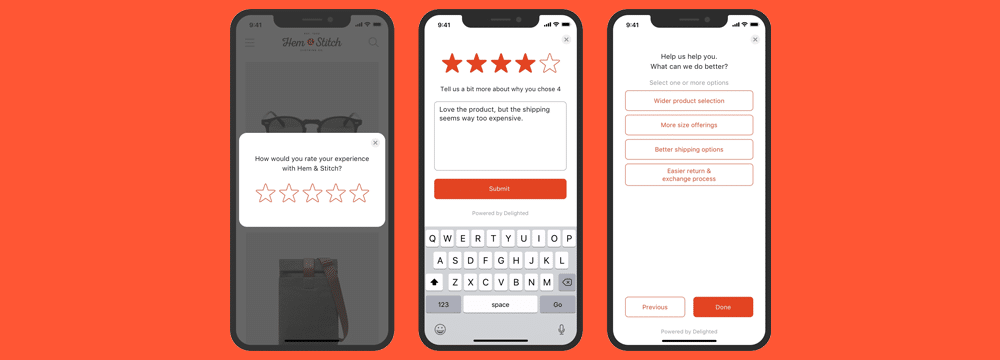
Rating
Checking the rating of your app on the Google Play Store or Apple App Store is one of the quickest ways to know what users think of your app. The rating of your app also gives it brand value and can encourage or discourage the users from downloading your app. As per a study, 79% of the users go through the rating of an app before downloading it. For improving the rating of your app, prompt your users to rate your app within the app. But you shouldn’t irritate your user while asking the rating. You can also use an in-app tool to know what users think of your app. If the result is good, then you can encourage them to rate the same on the app store.
Reviews
While ratings are a mathematical average figure, reviews are the properly written feedback left by the users on the app store. A user found the review more credible in comparison to the ratings. Alike ratings, it can also positively or negatively impact your app’s ranking on the store. You would not like to know that the disappointed users are 22% more likely to give negative feedback that the satiate ones. It means that the reviews on the app are somewhat biased, but a user doesn’t understand this. Hence, it is highly important that you keep your reviews positive.
Heat Maps and User Recordings
Heat Maps tracks the screen area on which the user taps, zooms, and swipes; while the user recordings monitor the interaction of the user within the app. There are endless benefits of heat maps that you can reap out for your mobile application. After integrating the heatmaps on your mobile application you can use them for identifying bugs or issues on your mobile app screens, checking the “landing screens”, screens which get open when the users are directed to the mobile application through the push notifications and can find the hidden bottlenecks of the checkout system of your mobile application.
Recordings, on the other hand, can be important indicators for how an app makes a user feel and how enjoyable an app is to use. User recordings can give you the time how much a particular task took. It can indicate if there is anything on your app which is baffling users or difficult to understand.
In-app feedback
In-app feedback is given by the users within the app and not on the app store. You can ask for in-app feedback either through forms, surveys or directly. The users who are giving in-app feedback are valuable for you as they must be using your app regularly. The most important thing is to give in-app feedback the user doesn’t need to leave the app, hence the user doesn’t find it hassling as in the case of app store feedback.
You can also make a strategy of asking for rating your app by firstly asking in-app feedback, and if it is positive then you can direct the users to give feedback on the app store too.
User Acquisition
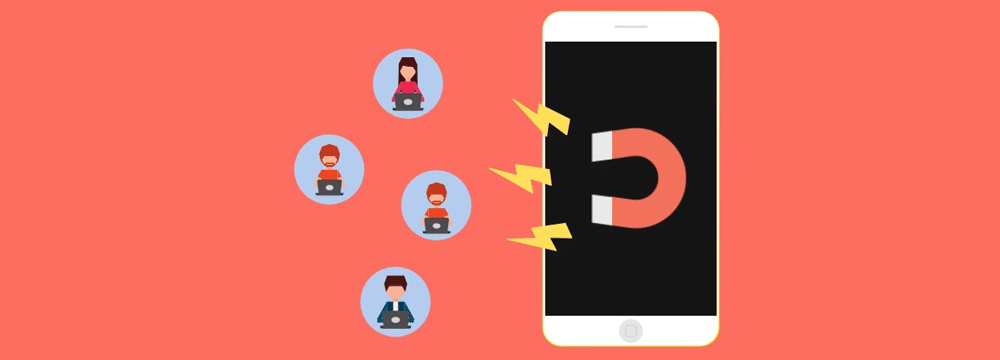
Ranking on App Store
The ranking on the App Store shows how discoverable your app is in the search results of the app store. According to Apple, 65% of the people download the app after searching it on the App Store. The figure wouldn’t be much different for the Google Play Store. Appearing in the search results is always a big deal for a mobile application.
If you want to increase the chances of your app in the search results, you need to optimize it as per the guidelines of the App Store. You need to write the descriptions which describe your app in addition to the relevant keywords. There are many other app metrics for optimizing your app.
Attribution
This may be a term you have encountered the first time. In easy words, it gives you info where your users are coming from. It is notable if you want to analyze the success of your marketing campaigns. You can check which campaign makes your user download, sign up, or sales, in the app. For e.g., if the users are applying referral codes, then it shows the referral marketing strategy is giving results. You can use deep-link to direct users from the advertisements or other promotions for improving the returns on the marketing campaigns.
Abandonment Rate
Abandonment rate gives you insights into the number of users who abandon your app without signing up or start using it. It is important to consider as it will help you know about the issues in your app’s onboarding process or any other issue which is restraining the users from using your app.
It simply indicates that the first time users are leaving your app. Therefore, you can also send those users mails or a text message with a deep link that directs them to a personalized, unique sign-up experience that will complete the process.
Read more: How Much Does it Cost to Develop an App in 2024?
Cost Per Acquisition
The cost per acquisition gives you the data of how much you have spent to gain one active, paying or subscribed user on your app. It includes all the costs such as money you have spent on advertisements, referrals, SEO, mobile application development, hosting, salaries, etc.
Cost of Acquisition = Total Cost Spent on the App/ Number of users
The cost of acquisition should be in proper accordance with the revenue generated of your app. If it is too high then it can impact your business in the future.
Lifetime Value
Lifetime value is defined as how much revenue you have generated from a user before he finally stopped using your app. It should also be in accordance with the cost of acquisition. The users take time to spend money on your app. It will also help you know for how much time you need to retain the user to get a profit from them. It will also help in predicting how much revenue your product can make in future.
To gain a higher Lifetime value you need to engage your users on your app for a long time and compel them to spend money on your app. New promotional offers, better feature updates, addressing common issues, can keep your users engaged.
Average Revenue Per User
As the name indicates, it defines how much revenue you have generated on your app from an average user. It is a highly important factor for investors, and it will also let you know whether you would be able to hit the revenue targets or not. To accurately find this figure you need to have proper data on how many of your users are active, and which users can skew the average. This is especially important if you don’t have many users. A single high revenue customer can have a big impact on your average.
App Performance
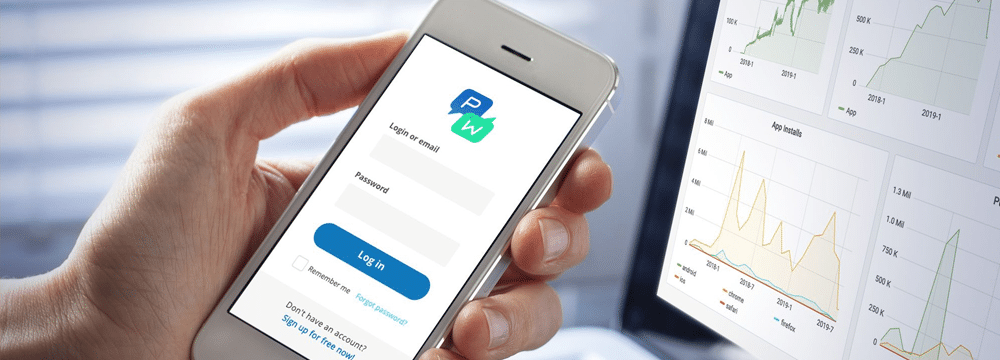
Speed
Speed determines how fast your app gets loaded and run. It is an important app metrics to acquire and retain users on your app. The users can leave your app if it takes more than 3 seconds to load. In today’s 5G world, a user finds time the most important thing. Hence, if you want to meet the expectations of your user base, you can’t just let go the speed of your app. If it slows then you should optimize the app, and refactor it. Also, make sure it works fast across devices with lower hardware capabilities too.
App Latency
App latency determines how long it takes to request and receive a response from a 3rd Party API. It should be as short as possible. Don’t confuse it with the speed. Speed determines the transition or app load time, latency shows you how long it takes to press a button, make a call to the API server, parse the data, and finally display it.
App Crashes
Crashes measure how many times your app closes abruptly while the users are still using it. There should be no or minimum crashes. If there would be too many crashes the users will abandon your app. Conduct proper testing of your app across multiple devices. Add more testers and eventually have a beta group to catch as many problems as possible before launch.
Final Words
A successful mobile application doesn’t ensure the complete success of your idea, it is just a first step. You still need to work hard and focus on the above-mentioned your app metrics. However, with us, you don’t need to know about the first i.e. mobile application development, as we, at Amplework Software, are having vast experience in developing mobile applications of varied industries.



 sales@amplework.com
sales@amplework.com
 (+91) 9636-962-228
(+91) 9636-962-228





