How to Make Your Mobile App Available Offline? A Complete Guide
What are offline mode mobile applications?

Mostly every mobile app requires an internet connection to provide data, information, or service. Whether it is a simple messaging app like Whatsapp or e-commerce mobile application like Amazon, you can’t use them without an internet connection. However, an offline app can work even when the internet is disconnected and you can resume the app from where the connection is lost. The data on these apps can be downloaded to access that in the offline mode.
Read more: How Long Does it Takes to Develop a Mobile Application?
Why should you develop an offline mode in the app?
There are many benefits of developing an offline mode in the app. Here are some of them:
- Users can seamlessly use your app even where they are having inappropriate or no internet network at all.
- Uses will definitely like your application and will recommend it to their friends or family
- You can use the app even when you are travelling
- Offline mobile app services are extremely helpful for having full control of the caching process.
- You can manage all the activities of your enterprise with full flexibility using an app that works without an internet connection.
Types of Offline Mobile Apps
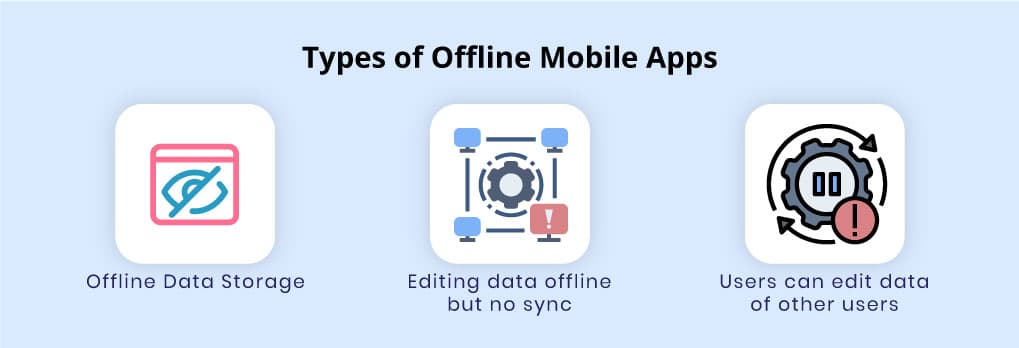
There are 3 main types of offline mobile applications:
- Offline Data Storage: In these apps, the data can be stored offline but without any editing functionality. For e.g. On-Demand Uber – X app.
- Editing data offline but no sync: The users can edit the data while the app is in offline mode but it wouldn’t get sync with the cloud such as a note-taking app.
- Users can edit data of other users: E.g. Google Docs.
Benefits of Offline mode in the app for App Owner

Head the Competition
There are many competitors of every niche of the mobile application. Hence, you need something extra to attract users. Apart from improving the user experience and design of your app, you can also make your app data available offline. It will have a great impact on your download rate.
Poor Connectivity will not frustrate users
The users get easily frustrated when their internet connection doesn’t work and stop using the app. If you are providing data such as songs, video content, reading content etc. that users would need to access while they are travelling then you must provide offline data access.
Customer Loyalty
When users know that your app is reliable in the areas of poor connectivity, they will become more loyal.
No data restriction
The users can easily download the content when they are having a wifi connection and can access it without data usage. This saves their data for other important tasks.
Read more: 101 Top Mobile App Ideas 2023 for Startups
Faster to load
As on the offline apps, the data has been already downloaded so there are no issues of slow loading or buffering.
Saves Battery
This is probably the most important advantage of an offline data access app. As the mobile data consumes a lot of battery. You can save the battery of your mobile while you are travelling with accessing data offline.
Read More:- Update your Video Conferencing Application
Tips for selecting technologies of Offline Mode

Synchronization Cycle
Data synchronization cycle should be as per the requirements. Some business data needs to be updated quarterly or in a year while other data needs to be updated a few times in a day.
The regularity of Data Synchronization
Frequent data updates can also affect the battery as well as the data consumption. But if there is no regularization in the synchronization, then the user might miss necessary updates. For this consult your team about the regularization of data synchronization cycle.
Managing Sensitive Data
You can’t erase the private data of the user for security purposes. The basic data of the users should be in the cache memory of the app so it doesn’t need to download every time.
Handling changes in the shared data
If a file is accessible by multiple users, then changes by one user may not be visible to the other users if he is not online. Thereby, many users may work on similar info without checking how others have changed it.
Ways of Syncing
You need to decide the technology for your offline mode. Check whether data transfer would be synchronous or asynchronous. Also, do you want to sync the data automatically or manually by the user?
Read more: How to Outsource App Development in 2023 – Crucial Factors
Wrapping Up
There are multiple benefits of implementing offline mode in your mobile application or developing a dedicated offline mobile app. The user doesn’t require an internet connection, faster data collection, real-time analytics, and removes extra hassles. While some apps are completely built offline while giving access to their content. You can also use offline mode as a monetization strategy. We at Amplework, the best mobile application development company in India, is having super expertise in developing offline mobile apps.



 sales@amplework.com
sales@amplework.com
 (+91) 9636-962-228
(+91) 9636-962-228





