Why Smart Searches are necessary in your E-commerce Mobile Application?
After the user interface and design, the search functionality, especially smart searches, plays a crucial role in your e-commerce mobile app. It significantly influences the conversion rate.Nearly 88% of the customers search their products with an e-commerce mobile application.
In most scenarios, the customers who are visiting your app already know what they are going to purchase, and they directly head to the search box of your app. Henceforth, the search functionality on your app should be up to mark. Often a slight spelling mistake can make you lose your customers.
A single typo error can result “We do not find any such item”, however major e-commerce giant such as Amazon, Flipkart, eBay, and others have overcome this problem. Your e-commerce site is in trouble if your search bar can’t suggest the correct alternatives. A smart search is not limited to correct a spelling mistake.
In this article, we are going to mention what should be the essential features of search functionality on your app, and other necessary steps that you can take.
Why a good search is highly important?

Search is the first thing by which a user interact with your app, so the retailers must ensure they get it right first time to avoid customers getting irritated by inaccurate or badly-ranked results and moving on a different site. You would be surprised to know that the customers who use an onsite search box result results in 2.4% average conversion rate against the 1.7% rate of customers who don’t. This alone point is enough to convince why a search feature on the site is well worth the effort and a minute cost.
Read more: On-Demand App Development: How businesses are leveraging custom solutions
1. Avoid a “No results for your search” page:
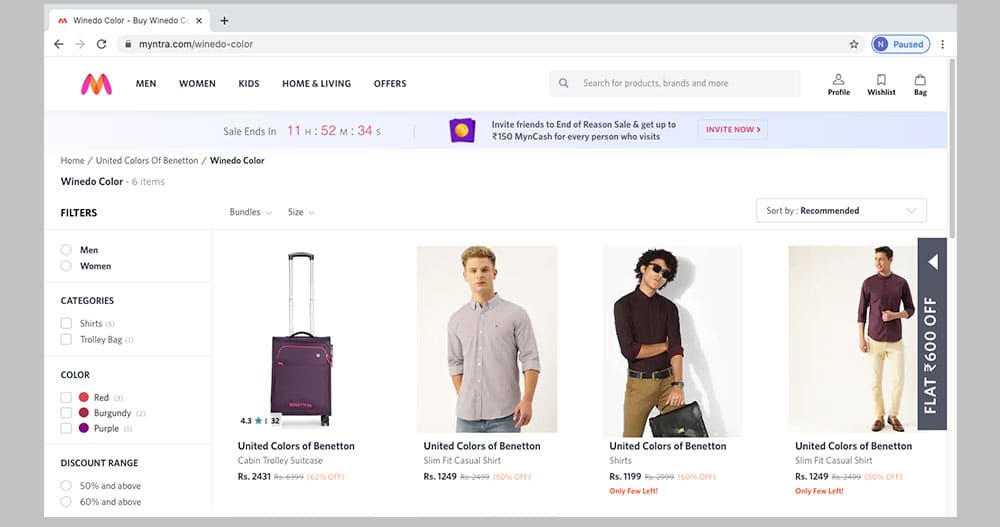
When a customer enter a query in the search, the first priority of yours is that they should never see a “0” results for your search” page. If there is a case that the query doesn’t match with any result, then you can show any complementary product or cross-sells. Obviously, there are more chances of sale when you showcase a product rather than presenting a blank screen.
You should be also prepared for the typo errors, spelling mistakes, and unnecessary spaces between words like “bluejeans” or “playsuit”. By anticipating misspelled or hastily-entered search terms as well as potential phonetic differences across languages, retailers can increase their chances of producing more relevant results.
2. Focus on the search bar:
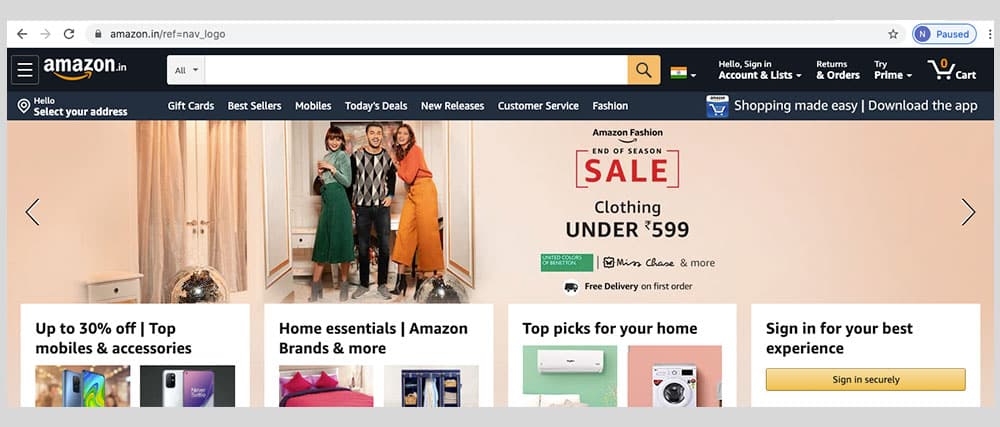
You can see that on FootSmart, the search box is of different color from the theme of the site which can easily grab the attention of the user. The search bar is a start of the e-commerce shopping experience, so make sure it doesn’t get neglect by the user. Putting text inside the box, such as “Enter keyword,” lets visitors know at a glance what is expected.
3. Filters in the result page:
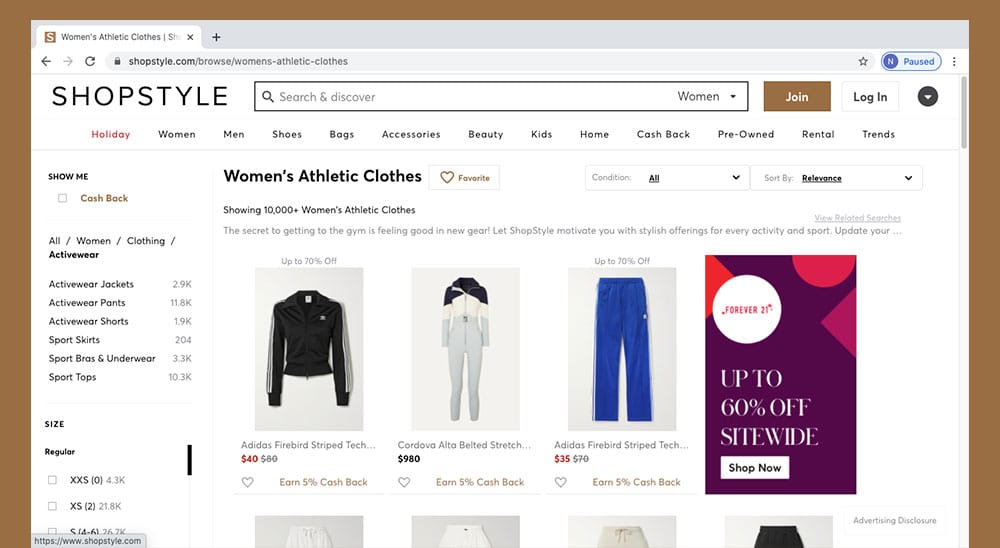
The function of search is not limited to only showing the results page. After finding out the results, the user should be able to customize it. For instance, on a men’s clothing site, a ‘t-shirt’ search leads to customization options like ‘color,’ ‘size,’ and ‘sleeves’ for a personalized experience. For this, you need to apply the filters as per the attributes of the product.
4. Support to Longtail semantic searches:
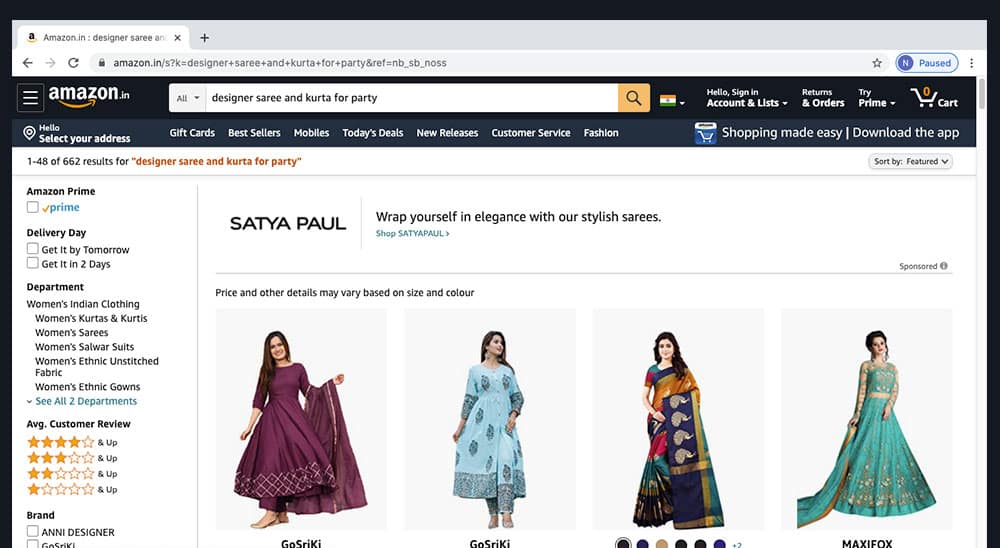
Long-tail semantic search from a user shows that the user’s main intent is to shop on your site. A specific search like ‘men’s white half-sleeve t-shirt, size M’ increases conversion chances. Studies show sites with semantic-based search have a 2% cart abandonment rate compared to 40% on plain text search sites.
5. Intelligent Autocomplete:
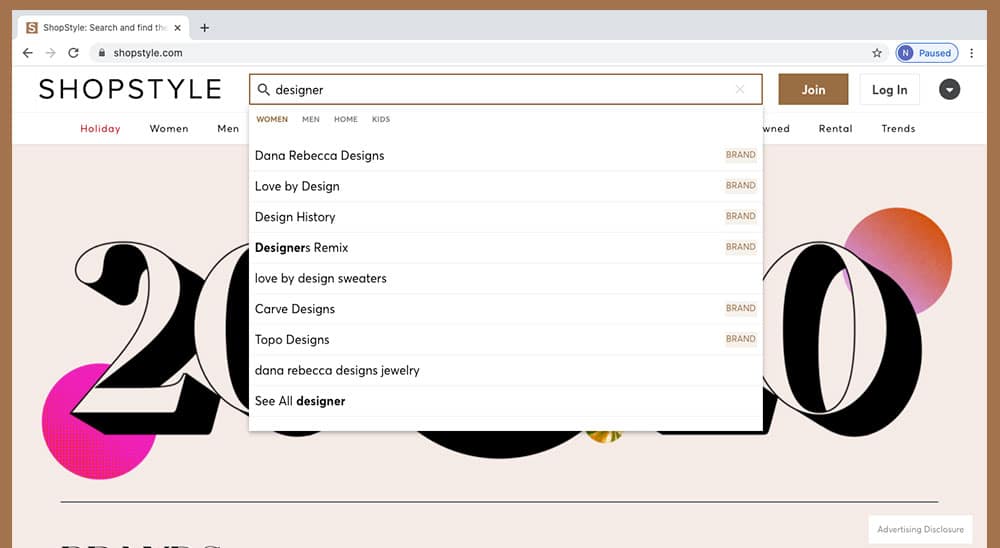
Autocomplete, a smart searches feature, is a user-friendly option for shoppers, continually getting smarter. It acts as a time-saver, providing instant, user-friendly suggestions in the search box to understand intent and offer relevant keywords for seamless navigation.
6. Include smart breadcrumbs:
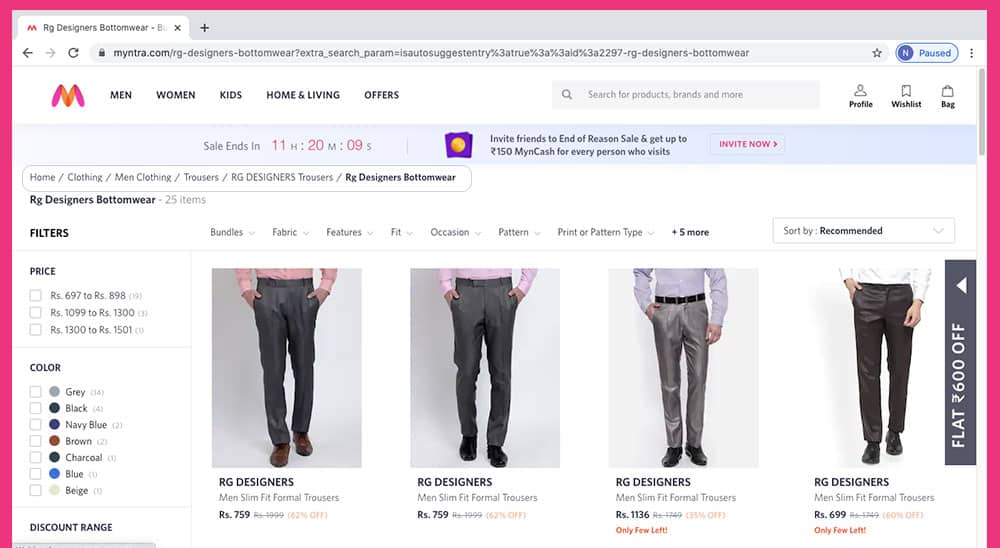
Displaying unnecessary breadcrumbs on your site is also very irritating to the users. For e.g. Home > Search > Your Search Result. The users want to filters their results through breadcrumbs and pick and choose what features they want, without erasing their search and initiate from the beginning.
Despite searching for long sleeves, smart searches allow users to see options like short and sleeveless. The key is not to restrict users to their initial search results but also enable them to refine their choices.
Wrapping Up:
At Amplework, the best mobile application development company, we are expert in meeting such custom requirements. We develop your e-commerce mobile application like no-one else.


 sales@amplework.com
sales@amplework.com
 (+91) 9636-962-228
(+91) 9636-962-228





